Customer Services
Customer Support

Desert Online General Trading LLC
Warehouse # 7, 4th Street, Umm Ramool, Dubai, 30183, Dubai
Copyright © 2025 Desertcart Holdings Limited
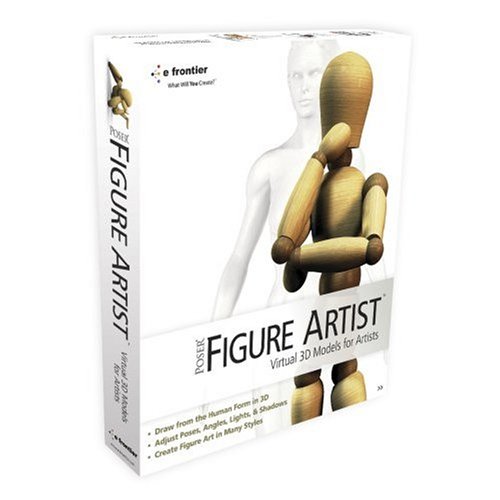
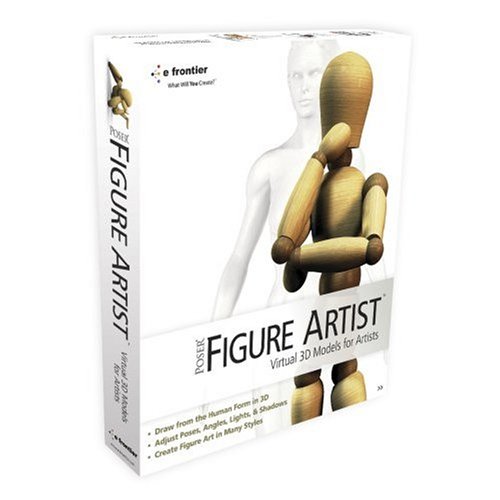
🎨 Elevate Your Artistry with Every Click!
The Poser Figure Artist is a powerful tool designed for artists seeking to enhance their figure drawing skills. With interactive project guides, an extensive content library, and advanced rendering options, it provides a comprehensive platform for both learning and creating stunning visual art.
S**L
Clunky program and not a useful drawing aid
I brought this program to help me learn figure drawing. Theoretically, it would have been helpful to study the light as well as pose the figures as desired. To see the body in motion, the effects of movement, and the play of shadows -- this is how to bring life and vibrancy to a drawing. This program doesn't help with any of that. The figures are stiff and don't react either to movement or to objects in the environment. For example, someone sitting on a chair doesn't look like someone doing knee bends, except in this program. Furthermore, posing a figure is a very involved process, and an entirely unnatural result is very common. I tried to pose a figure on tiptoe, to see how the body mass moved, and I couldn't do it. It is possible to possible to rotate a shoulder completely out of plane with the chest and the arm, and the program will not murmur one complaint. Facial expressions are all ghastly and there isn't a simple smile in the bunch. The program runs slowly, and the opening help screens crash the program. The help manual is a PDF file and there is no written documentation besides the usual legal threats. The tutorials can get you to a basic pose, but its more effort than its worth. This program might work for someone wanting to put alien-like figures into designs on the computer page. Maybe it works great with other programs or plug-ins that I don't have, but it isn't useful as a drawing tool.
D**Y
Could be easier..
Poser Figure Artist has many features that make it ideal for artists, including but not limited to realistic light and shadows and the ability to pose every part of the body, even the finger tips. It should, however, be easier to learn how to pose and move the figure. This is one program that I could not work/ manipulate without the manual, located as a PDF on the CD.
J**K
Good Application Overall, Some Limitations
This program is a very stripped down version of Poser. There is no animation in this application. It's for posing 3D figures, rendering them and exporting or printing out 2 dimensional images only.Like many digital artists I don't have the space or money for real human models so this application should help me. To help me actually "draw" the human figure I pose it in Poser Figure Artist, render the figure, print the figure out on my printer and trace over it with paper and a pencil, or export the image (figure) open it in photoshop and use my digital tablet to draw over it. You can actually use your digital tablet in P.F.A. also if you don't want to use your mouse.It didn't take me long to learn the interface, it's easy and even a little fun. The PDF manual will get you started but does lack some detail. I was able to get a basic pose in a short time by just playing around with the interface and not even reading the PDF manual at first.Making a complex pose can take a while. The easiest way I found to get a specific pose is to load a pre-posed figure closest to the pose you want then tweak the pose to what you want. One drawback I found was their is no "undo" so you have to save often or have the application "memorize" your poses often as you tweak them so you can get back to a pose if you get carried away with the pose. There are lots of pre-posed figures already in the program for you. Male, female, child, skeletons and a few robot figures are in there. The figures are good and clean and well proportioned (average person height, weight etc).You can tweak just about every aspect of the figure and add props if you like. You can change the environment the figure is in also (lighting, color and background image).P.F.A. seems to run fine on my system running windows XP. As with any 3D program the faster the system you have the faster it will run and render. Their are some preferences you can turn down to help your system deal with large render's if you have an older computer and graphics card.Me being a strictly two dimensional paper and digital media artist Poser Figure Artist works fine for me. If your looking for something much more involved I would get the full version of Poser. I highly recommend going to "e Frontiers" web site and reading all the features Poser Figure Artist and Poser has to offer and choosing which version of Poser works for you.Shop around, cost for this application vary greatly (I found it on sale for 1/2 off price with optional digital down load).Their are lots of reference web sites and support for Poser programs if you need help or information. There is a whole community of "Posers" out there. Have fun!
P**O
Excellent program, but not for art wimps..
After reading one of the other reviews here where the guy gave this 1 star, I had to put in my review. This is software, so if you have no ability to learn and manipulate software this isn't for you. Poser for artists is actually quite good and relatively easy to use, but you do have to learn how to use it. It will not just do it all for you. But again, the other reviewer complains that he couldn't just throw it up on his computer and instantly get the result he was looking for. Let me just say that this software isn't that tough, but you can't be an idiot either.Who this software is ideal for:1. Artists who need a solution for getting really tough poses with extreme perspective/ foreshortening. You can't beat it for this purpose. There are poses and angles this software can do that you cannot get from a life drawing model. Don't get me wrong, you can use this as an in house model for basic figure study and it works fine, but it can go far, far beyond that.2. Compositions using multiple models. Combined with the above makes it stellar.3. These are perfectly fit models. Are you tired of models that have no muscle definition in your life drawing classes.. nuff said.Tips for posing:1. YOU ARE WORKING IN 3D SPACE, so don't try to get some specific pose by only moving the model from one single viewpoint. The easiest way I've found to get a pose is to move around the model from face forward to side (and sometimes a top view), until you get things where you want them.2. Move the big parts of the anatomy first. What I'm saying is don't try to get the arm into place by pulling on the hand. This is where you can get screwy results. Get your basic pose by moving larger masses like chest, femur, forearm, etc.3. Combined with tip 1.. Keep your perspective planes in mind. For example, if you need to move the shoulder back a little bit, don't try to do it from the face forward position. If you just remember to move things from a viewpoint where you can see it move within the XY planes, you'll always get what you basically expected.
Trustpilot
1 week ago
1 week ago