






🚀 Elevate your home network to pro-level speed and security — don’t get left buffering!
The NETGEAR Nighthawk RAX43 is a powerful WiFi 6 router delivering AX4200 speeds up to 4.2 Gbps, covering up to 2,500 sq.ft. and supporting 25 devices simultaneously. It features a 1.5GHz triple-core processor for enhanced performance, advanced OFDMA and 1024-QAM technology for network efficiency, and includes NETGEAR Armor cybersecurity for comprehensive online protection. Compatible with all major ISPs and equipped with 4 Gigabit Ethernet ports, it offers seamless wired and wireless connectivity managed easily via the Nighthawk app.




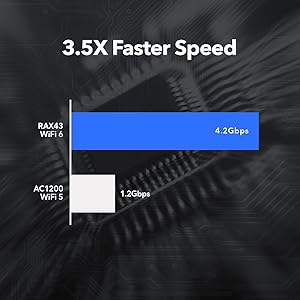



| Wireless Type | 802.11ax |
| Brand | NETGEAR |
| Series | RAX43-100NAS |
| Item model number | RAX43-100NAS |
| Operating System | Linux |
| Item Weight | 1.25 pounds |
| Product Dimensions | 11.65 x 8.11 x 2.25 inches |
| Item Dimensions LxWxH | 11.65 x 8.11 x 2.25 inches |
| Color | Black |
| Voltage | 100240 Volts |
| Batteries | 2 Lithium Ion batteries required. (included) |
| Manufacturer | Netgear |
| ASIN | B08JY6RMG9 |
| Date First Available | September 30, 2020 |
J**R
Be careful with add-on app Armor!
The modem itself was great. My problem was a 7 day trial of Armor turned into a nightmare! It is made by Bitdefender which I have their Total Security installed on all my devices. A great company. But, having Armor on my router felt very intrusive. Somehow, I either clicked where I shouldn’t have while trying to delete the darn thing or I didn’t click where I should to prevent auto acceptance. I do not know to this day how it came about. I found I did not like having notices from Armor pop up whenever a new person or device was registered as linking on. We are a 2 person household. I do not need to know if my husband opened his ipad. When my large family was visiting I thought the the router might have a spasm with my 11 grandkids ipad-ing and iphoning. I live in a rural area set way back from the road, few neighbors, on dead end street. Not much room for router lurkers to get near my router. I have internet security and did not see the need for Armor.I only called to cancel Armor. They opened a case file..big deal. They couldn’t or didn’t have the answer. I was connected to another group and a second case file was opened. After much back and forth, I asked a simple question..How do I get Armor off the router because I’m not paying $105 for it. I was directed to another group and assigned a third case file..At this point, I “lost it”! I cancelled cases, deleted my account, and returned the Netgear AX 4200 to Amazon. BTW, I’m still getting emails from the 3rd case file :) Please consider this caveat….the device is speedy and worked well for the two days I used it. I hated to give it a lower rating due to Netgear’s horrible tech support. So beware of Armor. It maybe helpful for those folks who live in highly populated areas; but for me, it was DOA
G**G
good range
This has a much better range than our previous one, covering both floors of a five-bedroom house, and even in the basement. Installation was simple. I like the fact that you can set it up entirely from your computer, without the use of a cell phone. We have six simultaneous users and no problem with the bandwidth.
C**M
Works well, and (with one hiccup) the setup was fairly easy.
This thing is bloody fast! I had one snaffu while trying to set it up, however, as the Android app kept crashing on my phone. Once we switched to setting it up with my wife's iPhone, the setup became smooth as melted butter.
B**.
Not that easy to set up
I have used Netgear Routers for the last 10 years. Several years ago they introduced the Netgear Genie. This was a simple to use tool that informed you right on the computer what has gone wrong with the internet, it also showed firmware updates, WiFi devices etcetera. It is easy to use and has been a valuable tool.With the introduction of this line of routers, Netgear chose to have you move to your mobile phone , install an app and use this to connect instead. They are also forcing you into signing up for some device protection they expect you to buy in 30 days. I have no idea what this does.It would have been so much better to stay with the Netgear Genie and add the features that have been added in this mobile app to the Genie.Now if the internet is out, or Wifi not connected, instead of continuing to work at the computer you have to get up, find the phone, start the app etcetera. Annoying.Router itself seems to be working well. Definitely not plug and play.
J**L
Bought used
This is a great router for gig internet. Great range and great speed. It's not 2 gig capable. I bought used so it was registered to the previous owner and there was no Manuel on how to fix it. All I had to do was get a paper clip and do a factory reset and the night hawk app blasted through the setup in a couple minutes and put a new name and password. Save time and do a factory reset. Only downside to used is I didn't get the free trial of their VPN and security but you can get better vpns for cheaper. Careful with online searches for their customer support online there seems to be a bunch of "authorized companies" that are likely scams to download malware and steal your identity. Buying used was the way to go but if you do save your time and go straight to factory reset on the back don't even try with phone service.
Trustpilot
1 month ago
2 weeks ago