




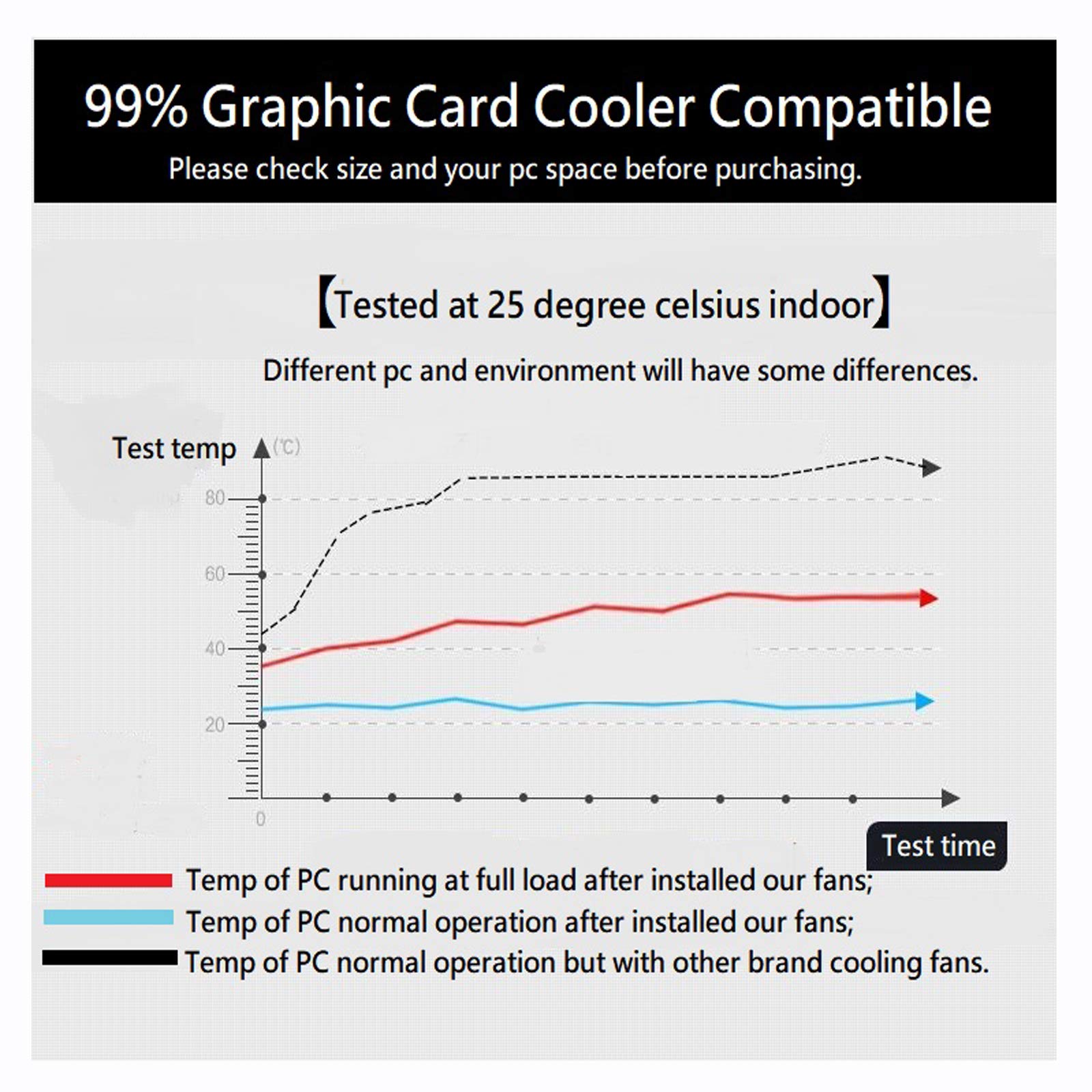


🔥 Cool Your GPU, Elevate Your Game!
The PANO-MOUNTS Graphic Card Fans GPU Cooler features three 92mm fans designed for universal compatibility with most graphic cards. With adjustable voltage options (5V, 7V, 12V) and airflow capabilities reaching up to 140CFM, this cooler ensures your GPU stays at optimal temperatures. The package includes a fan splitter cable for easy installation, and a 90-day money-back guarantee offers risk-free satisfaction.
| Brand | PANO-MOUNTS |
| Product Dimensions | 27.79 x 12.5 x 3 cm; 522 Grams |
| Item model number | 9225GPU3PACK |
| Manufacturer | PANO-MOUNTS |
| Color | 3* 92x92x25mm fan |
| Graphics Card Interface | PCI |
| Voltage | 12 Volts |
| Wattage | 1.2 watts |
| Power Source | DC |
| Item Weight | 522 g |
F**D
Very good strong air flow
Recommend
A**R
Works awesome, but loud.
I have an Rtx 3070 that one of the fan headers burnt out on. I removed the stock fans and shroud and installed this in the slot closest to gpu. Keeps it at 62c at max load. Using 12v pins for max fan speed. Happy with this purchase. Yes it's loud but it saved my gpu.
A**N
Customization is easy to make better fitting. Great for passive cooling GPUs like Tesla/Grid.
This outperformed my expectations. I recently got a Tesla K80 which has passive cooling so I needed to cool it.The options for 12v, 7v and 5v are great. Noise levels are:5v: less than my case fans, you will not notice it unless you're running an extremely quite set.7v: same as 5v for noise.12v: jet engine inside your PC. REALLY loud and shouldn't be used unless you have no other way.Noise aside, let's get to the real part... COOLING.Now there are couple of things to keep in mind:1. Space: I have limited space in my medium-size tower case and I had only 1 slot available for this. However, it uses 1.2 slots effectively taking space of 2 slots. HOWEVER, if you remove the fan protection it will only occupy one slot so definitely do that if you have space limitation.2. Airflow: you need to have proper airflow in the case for this to work. Otherwise you're just circulating hot air inside the case and over prolonged periods of time this will be harmful. I am running single intake fan and 3 exhaust fans. So I got decent airflow. However, I do not have too much space behind the fans as can be seen in the first photo. Still got good performance.3. Fitting: this was the most important when it came to cooling. When I initially installed it as close as the PCI slots allow, it was still too far from the GPU to be effective. I had to cramp it up and tie it to the case to be the closest possible to the GPU. You can see what I mean in the attached photos 2 and 3. Without this I was running much hotter. So get it as close as possible. It's worth noting that I removed the plastic cover of my Tesla k80 to expose its heatsink directly.With all that in mind, the cooling performance was actually quite good. On idle I got ~35C temps while I reached 60-70C under moderate workload that lasted over 30 minutes.I have tested both 7v and 12v and did not bother with 5v. For prolonged workload, you may want to use 12v and keep the case open. For average workload, 7v works great, not noisy and good with closed case.Overall, great option for GPUs with passive cooling and it is cheaper than any other alternative I found for Tesla K80.
D**P
Astounded and Surprised!
I rarely take the time to write reviews, but I had to for this product. As of now, I've only had this fan installed for two days. I will keep this updated. I'm the type of person that only has what I need, so I build budget systems and tend to tinker and play around with them to get what I need out of them. I have over 20 years of experience. My GPU is an XFX Radeon RX 570 RS XXX Edition, an awesome budget GPU! I'm going to use Red Dead Redemption 2 as a base for my results. With the game settings set on Ultra my 570 would top out at 89 Celsius during game-play and the temperature would never drop below 80 Celsius which this range is acceptable, but with the triple-digit heat where I live it was something that I wanted to try to improve so I thought I'd try this fan which doesn't break the bank. I wasn't expecting much but ended up extremely surprised.After installing this fan my GPU tops out around 72 Celsius (using the 12V setting). For most of my game-play, it hovers in the mid-'60s 95% of the time which has blown my mind. I have to say that I wasn't expecting that kind of temperature drop and I'm completely impressed with the stability. I build my systems to last so that will determine whether or not I'd buy it again, but right now I can say that I will.NOTE: You do have to remove the stock fan from your GPU which some may not feel comfortable doing. This fan has to blow directly on your GPU's heatsink. Not all GPUs are the same, I had to expose the chip which meant that I had to reapply thermal paste. Some may not be comfortable doing this, so I wanted to point it out as a warning so you can be prepared. This fan is not plug-and-play.
E**D
Best product for your hot mess of a case
This is a great product the fans are black not white as seen on the picture anyway this product is 100% work buying my graphics card on the hottest day with 100% fan speed mining gets to 77c to 81c i just added this bad boy to my pc and voila i am now at a comfortable 68c to 74c without the 100% usage on fans i can simply leave it in auto these fans can go up to 3000rpm on the 12v molex connector adapter but they can be customizable through pwm in the motherboard bios to suit your noise level needs or simply you can use the included molex adapter that has 2 12v 1 7v and 1 5v line which you can use to connect other fans in your pc not just this products fans this product can fit in any case i mesured it and its just as small as a 1 slot graphics card in size so if you got one slot in your case to fit a graphics card it can fit in the bottm so long as there is one slot the product also comes with a screwdriver 2 screws for mounting a small brush the molex adapter thermal paste and 2 zip ties there is no reason to not have this in your case it will improve airflow tremendously and if you have a just push hot air type of configuration from the back or top it can help in removing the hot air faster so long as you have adequate fans to pull it at the exhaust but anyway i was surprised normal price for this is 14.99 so if you are paying less buy it and if you pay 2 dollars more i think its still worth it the three fan configuration is also worth it if you have the case that fit it
P**K
Does what it says
I have a R9 280 with the fan failing and making the card unusable. I wanted to buy a new GPU but prices are crazy right now. Got the bright idea to get this instead. The cooler will probably require you to take off stock cooler and have it cool the heatsink directly for best results. I would recommend not looking at this one if you have any cases smaller than ATX, clearance will probably be an issue.Pros: Amazing temps; full load around 65~70c idles around 35~40c (for an AMD gpu this is like ice cold).Cons:1. Fans are SUPER loud if you plug in to 12v. I plugged into my MB to control it with the fan control program but since the program determines based on CPU temp not GPU temp, it's not that helpful. Kind of a minor gripe but wished they made a fan adapter that plugs into the GPU instead of the molex adapter so you can control the fans via GPU software.2. Clearance is definitely hit or miss, there's also no support other than the screws that you use to plug it into the back, the cooler isn't that heavy but certainly sags.3.Wish the fan cables were longer - if you route it under it will be dangling by the fans and other components, upwards it will be contacting the GPU. Wish the cables were long enough to zip tie sideways and maybe route into one of the cable routing holes.Overall, pretty good for $25, saved me from buying a whole new GPU. Other than noise levels, I think this will last longer than the stock fan did
Trustpilot
4 days ago
1 month ago