Customer Services
Copyright © 2025 Desertcart Holdings Limited
Desert Online General Trading LLC
Dubai, United Arab Emirates
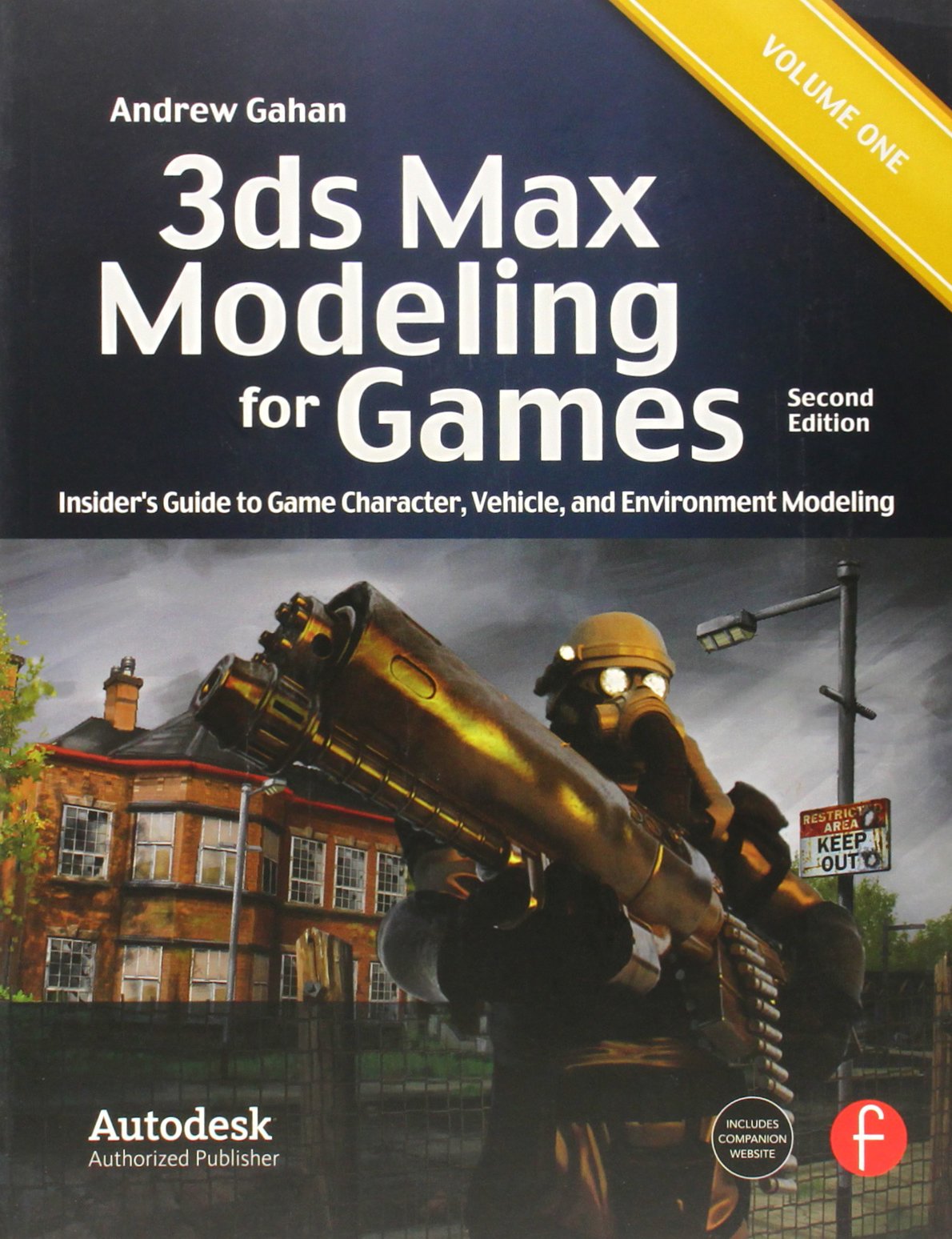
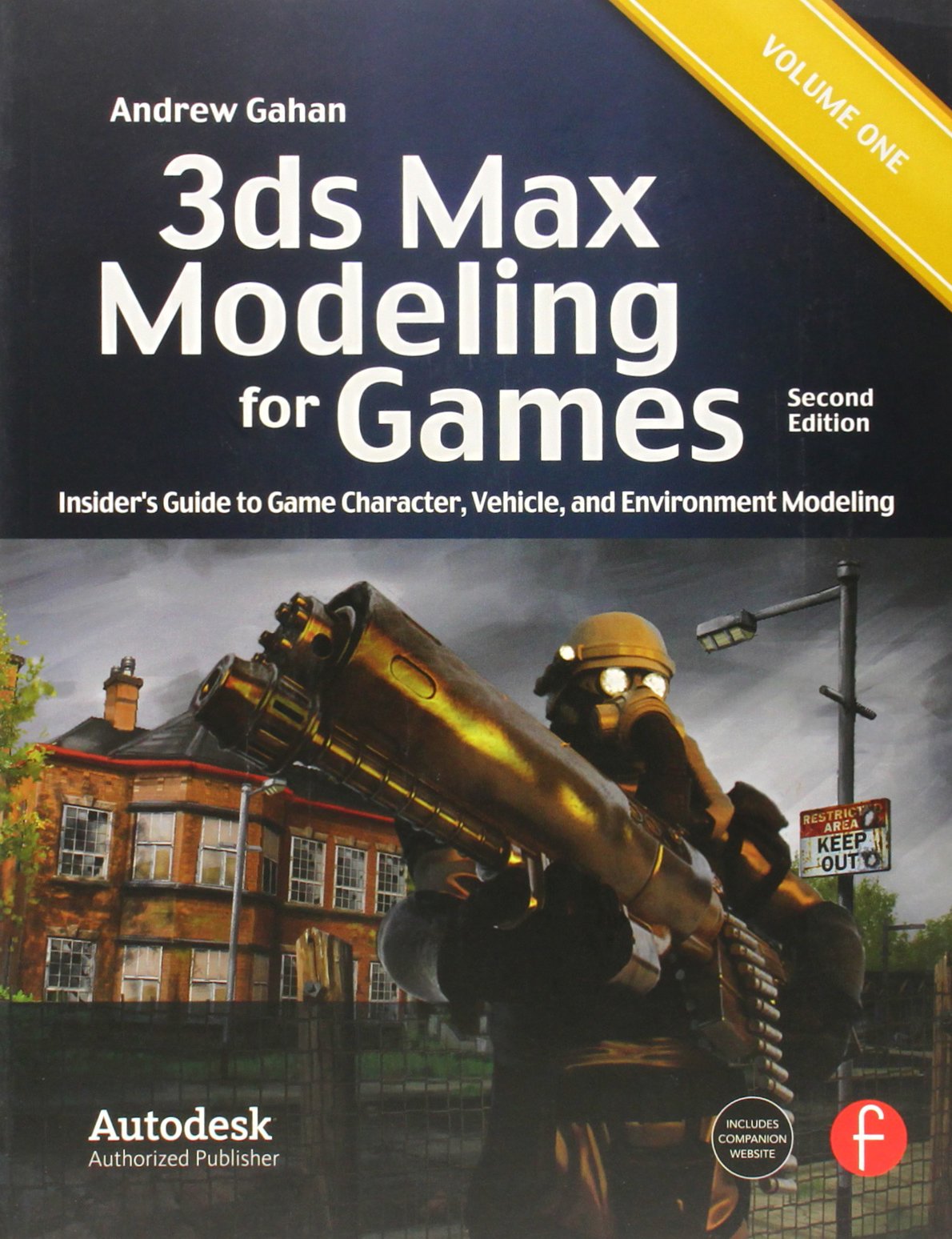
3ds Max Modeling for Games: Insider's Guide to Game Character, Vehicle, and Environment Modeling
Trustpilot
2 weeks ago
1 month ago
2 weeks ago
1 month ago