







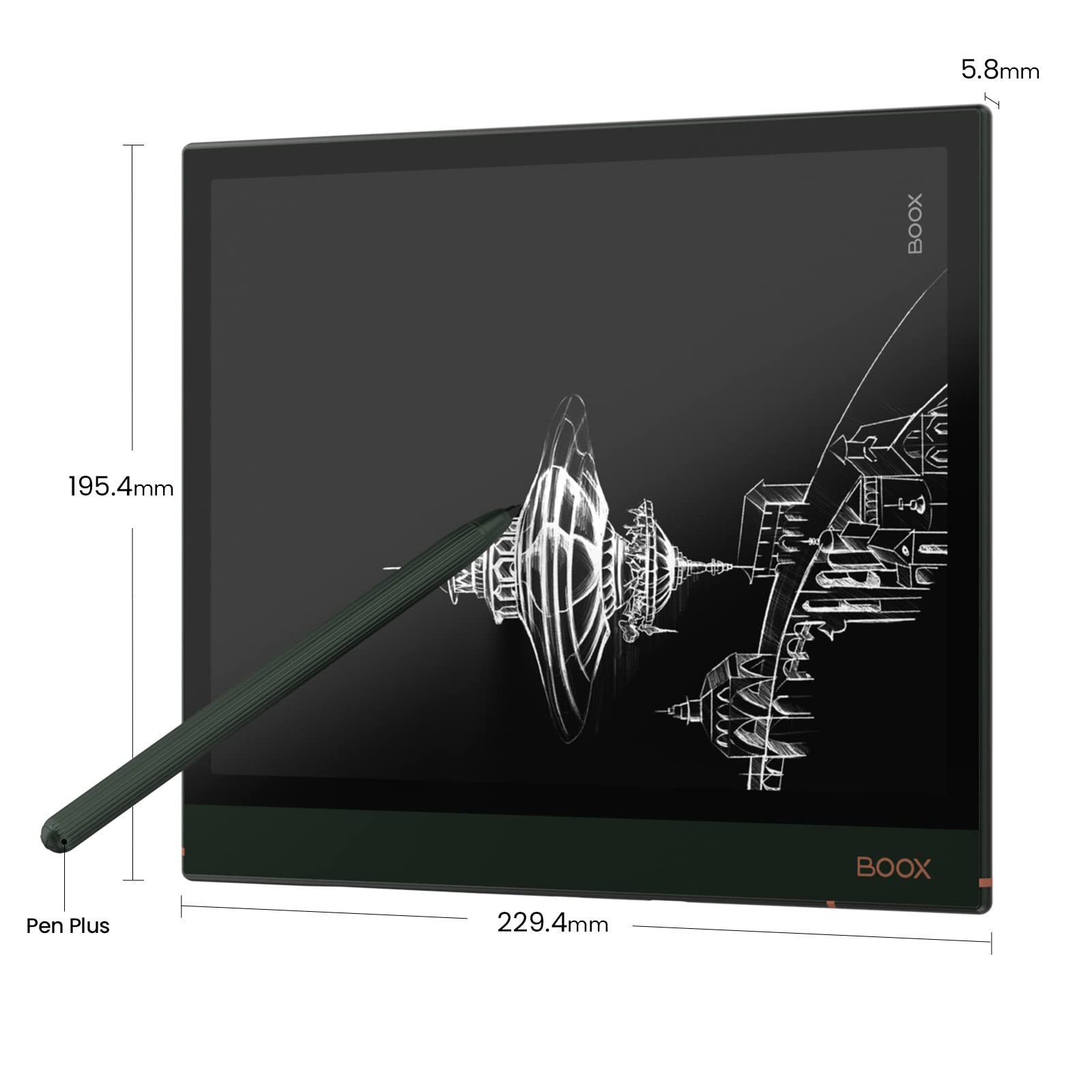

📚 Elevate Your Productivity Game!
The BOOX Tablet Note Air2 Plus is a cutting-edge ePaper tablet designed for professionals and educators alike. Weighing only 445 grams, it combines portability with powerful features, including a stylus for note-taking and sketching. With continuous firmware updates, this tablet ensures you always have the latest tools at your fingertips, making it an essential companion for enhancing productivity and creativity.
| Product Dimensions | 50 x 50 x 28 cm; 445 g |
| Specific uses | Teaching |
| Warranty description | 2 year manufacturer |
| Batteries required | No |
| Battery type | Lithium-Ion Polymer |
| Included components | Device, BOOX Stylus |
| Item weight | 445 Grams |
S**S
No More Paper Note Books!
I absolutely love this device - the other users are right that it's a nuanced experience that may not be to the satisfaction of some, but if you are willing to put in the work to understand what this can do, you'll be rewarded.A couple of critical feedback points -1. High quality accessories aren't easy to find...StylusI really liked the standard Boox pen it comes with which provides a very realistic writing experience. However, the rubber lid it comes with seems a bit cheap and the magnet is far too weak to be reliably stored on the device. I recommend any fans of LAMY AL-star pens to buy the EMR version which is an excellent stylus for this Boox. As an aside the LAMY AL-Star EMR only comes in black, but the casing and lid can be interchanged with any LAMY AL-Star ball point pen, so upped my colour game on that front too.CasesLimited choice of cases led me to purchasing a leather option from Etsy, which has been brilliant, but I've not found a decent hard case for it yet.Screen protectorI opted for the (admittedly pricey) doodroo paper feel screen protector which has been excellent.2. AI HandwritingThis device can reliably recognise my terrible left handed scribble and translate it into text ready to cut and paste into email / documents, which is the primary reason I wanted this particular model - I'd tried competitor Samsung / iPad and neither could translate my particular brand of hieroglyphics... top marks to Boox.3. Battery LifeBattery life is superb - I've had this for 6 months now and use most days to read / write for an hour or so. Over this period of time I've needed to charge it maybe 4 times in total.4. Left Handed modeIt's possible to flip the whole device 180 degrees so that you can hold the green casing with your right hand and write with your left. However, the people at Onyx haven't quite figured out how to make the security pin page flip, so I have to log in right handed and turn the device around... it's not much of a hassle, but it does detract when trying to show someone how good this device is when the first thing they see is a niggle.5. KindleNot sure if its a Boox or Amazon issue, but Kindle purchases are not able to be made on the device. Instead you need to log in on your phone / laptop and make the purchase which then shows up on the Boox immediately afterwards. It's a faff and a bit ridiculous - the Onyx Bookstore is very limited in terms of available titles, so not really a viable alternative.Overall, I love this device - it's so easy to write with and read on - so many settings and things to play around with. I've even figured out how to screen share my diagrams on my MacBook during Zoom calls. Highly recommended.
D**W
Amazing device - great quality / value + awesome battery life!
This is my second Boox device & my favourite. I use it as a daily driver for work & personal life from morning to the end of the day.I understand the reviews referencing the price & it is a considered purchase - but for what it is, it really is not that expensive. I use it more than any device except my mobile phone - more than any tablets, laptops & desktops!Primarily I use this as a notebook. I use the internal page templates / guides and custom PDF templates I have created (extremely easy process to upload your own templates). Handwritten notes can include tags & link to a calendar view - so I can review notes with ease - this device has significantly improved work efficientcy.The second things I use it for is reading. Installed the Android Kindle app and reading ebooks works perfectly. Also have the Times newspaper app to read the news & it is perfect - almost feels like reading a proper newspaper!Battery life is beyond phenomenal - because I use it so much, I keep it topped up in terms of battery, but if I forget to charge it, I can easily use for 3 days without any need to charge it or worry that it might suddenly die on me.Finally, the beauty of using an e-ink screen is, they are very easy on the eye. Boox provides multiple light modes (warm & cold light) & both can be independently moved to provide any custom light you desire. Saves my eyes from strain especially at night.Only downside really is getting to grips with everything this device can do - even now, I only use it for a fraction of the things it can do - but everyday is like a learning experience & I am become further blown away with how capable these devices are.Amazing device - great quality / value + awesome battery life!
D**W
Expensive niche product but near-perfect build quality and software functionality
As expected with an e-ink display, the reading experience is fabulous (contrast, viewing angles, minimum reflections), especially outdoors. The indoor experience is flexible too, thanks to the hybrid adjustable white/orange front lighting. Naturally, the screen refresh in other apps can feel really sluggish, but the Boox software makes it possible to configure just about everything, on a per-app basis as well as globally for the entire system. Definitely a selling point for me, but I know some people might see this as a negative (too many technical options).The experience on the native note taking / pen writing apps is fantastic, out of the box. Minimal latency and reasonably small distance between the tip of the pen and the actual "writing surface" (behind the plastic screen protector and the glass screen)The provided pen is basic but the nib is okay. The pen itself is a bit "plastic-y" (aka cheap) and the rubber cap / hood is easy to lose ... but this does the job as a "starter kit" (I would perhaps have expected more for the price). I personally use the Samsung Tab S6 and Lamy EMR pens, both with eraser buttons (which I was lucky to purchase at bargain prices, second-hand but near new). The nibs are compatible (including the Onyx one), so I can try different combinations.The nibs I use haven't scratched the factory-fitted screen protector yet (I hope they will never!), but I noticed minor scratches thankfully on the side strip (not over the screen itself) probably because of keys / jewelry (no sure). I am since being more careful how I protect the device when not in use.Android + Google Play Store enables plenty of use cases. The "eink bro" web browser is amazing, an absolute must for browsing content-oriented websites without Javascript, cookies, and more importantly: without scrolling! (instant page up/down).Minor wishlist item: I would have liked a fingerprint reader so I could quickly turn the device on for instant note taking etc. I tried using pin code security but in practice this breaks the flow of using the device on and off while doing other things (e.g. rapidly jot down ideas whilst they are fresh in my mind). So I decided to use a "throw away" Google account with no sensitive information in order to setup the Google Play Store, and I just press the power button or lift the magnetic cover (works with the magnetic pen too!) to immediately open the device. Friction-less paper-like experience :)
A**
Excelente como lector y para tomar notas
Es un lector excelente y es muy cómodo para tomar notas. Aunque se pueden instalar aplicaciones de Android, no lo utilizo para eso. La batería es eterna al usarla como lector, y la pantalla es enorme y muy cómoda de leer. Tiene muchas opciones que hay que investigar, porque no vienen explicadas pero es bastante intuitivo. Yo la uso en inglés, así que no sé si la traducción que tiene al español es adecuada. La luz es perfecta, se puede activar y desactivar, regular el brillo y cambiar el tono de luz, blanco o amarillo. Aunque es cara (unos 500 euros) cumple perfectamente para leer y tomar notas sin distracciones. Una tablet hace muchas más cosas pero precisamente eso te puede hacer perder el foco y además la batería no tiene nada que ver con ésta. Además permite enviar o recibir archivos directamente por Bluetooth, algo que hacía muchos años que no veía, es muy cómodo para enviar las notas a mi móvil o libros desde el móvil al lector. Además no necesitas crear una cuenta para usar la tablet, lo cual es un añadido de privacidad. En resumen, muy recomendable si sabes lo que compras
C**G
Sehr gutes Gerät für Notizen und PDFs
Ich habe mir das Note Air 2 plus gekauft, da ich mir eine Möglichkeit gewünscht habe, ermüdungsfrei und augenschonend Notizen zu erstellen. Zuvor habe ich vor allem auf einem iPad mit dem Apple Pencil und GoodNotes meine Notizen erstellt. Das Note Air 2 Plus kann zwar theoretisch alle Apps ausführen, die unter Android 11 aus dem Playstore geladen werden können, doch wie der Name des Gerätes sagt liegt der Fokus des Gerätes klar auf dem Erstellen von Notizen. Nach fünf Monaten Nutzung folgendes Fazit:- Erstellen von Notizen:Das Erstellen und Verwalten von Notizen war mein primärer Kaufgrund, und hierfür nutze ich das Gerät sehr gern. Die integrierte Notizen-App ist sehr gut gelungen. Das Schreiben mit dem mitgelieferten Stift funktioniert auch sehr gut. Ebenfalls gut gelungen ist die Umwandlung von Handschrift in Text.- Lesen von Dokumenten:Für die gelegentliche Lektüre von Büchern unterwegs ist mir persönlich das Gerät zu schwer, hier ist ein Kindle oder Kobo empfehlenswerter. Für das Lesen von PDFs (wissenschaftlich oder beruflich) ist das Gerät hingegen sehr gut geeignet, sofern es hierfür auf dem Tisch liegt. Im Vergleich zum iPad fehlt die Farbe, dafür ist das Lesen ermüdungsfrei für die Augen, und für die Lektüre meiner Dateien ist die fehlende Farbe auch kein Nachteil.- Apps:Natürlich kein Vergleich mit dem iPad oder einem herkömmlich Android Tablet. Ich benutze hauptsächlich Cx Datei Explorer für die Verwaltung von Dateien und die Anbindung an meinen Web Dar Speicher. Die Anbindung an Standard Cloud Dienste wie Microsoft 365 und Google funktioniert ebenfalls über die Apps aus dem Playstore. RSS Feeds nutze ich über die vorinstallierte Boox App. Für das gelegentliche (!) Surfen in Web habe ich wegen des integrierten Adblockers Brave installiert. Wirklich gut Surfen lässt es sich mit dem Gerät nicht.Sonstige casual Apps lassen sich zwar installieren, hierfür ist das Gerät jedoch klar nicht zu empfehlen.- Updates/Sicherheit und sonstiges:Der Update-Support ist wenig überraschend eher lahm. Boox sagt auf seiner Webpage für seine Gerät drei Jahre Updates zu, das heißt spätestens 2025 ist vermutlich endgültig Ende. Außerdem sollte es wohlüberlegt werden, ob die Synchronisation mit der Boox Cloud aktiviert werden soll. Es lassen sich zwar europäische Server im entsprechenden Menü auswählen, ob jedoch ein Datenabfluss nach China ausgeschlossen werden kann, möchte ich nicht beurteilen.- Fazit:Das Note Air 2 Plus hat nach fünf Monaten Nutzung das iPad Pro als Hauptgerät für Notizen abgelöst. Das iPad ist jedoch weiter im Einsatz, und zwar für alle Zwecke, die über das simple Erstellen und Verwalten von Notizen und das ermüdungsfreie Lesen von PDFs hinausgehen.Als Tabletersatz ist das Note Air 2 Plus für meine Zwecke nicht ausreichend aber das wusste ich vor dem Kauf.
E**A
Ottimo eBook reader (ma è molto di più)
Ho acquistato questo eBook reader in sostituzione di uno precedente e sono rimasta sbalordita dalle molteplici funzionalità. L’ho provato per vari mesi prima di scrivere questa recensione e posso dire che è ottimo sotto diversi punti di vista.La batteria ha una durata eccezionale, lo carico pochissimo.I libri si leggono perfettamente grazie alla app preinstallata, ma si possono installare varie app anche di fornitori di eBook direttamente da Google Play. La lettura è veloce e scorrevole, lo schermo nitido anche per articoli e giornali.La scrittura a penna è straordinaria! Il tempo di latenza è infinitesimale, sembra proprio di scrivere su un taccuino cartaceo. Gli appunti si possono facilmente esportare grazie ad un servizio di Cloud della stessa Boox (occorre registrarsi) oppure utilizzando DropBox.Come già anticipato si leggono molto bene anche siti web e articoli con immagini.È leggero da tenere in mano anche nella lettura a letto e dispone di una gamma di possibilità di luce diurna e notturna per garantire una lettura piacevole in ogni situazione.
T**E
Idéal pour des notes manuscrites & lire - mais n'en attendez pas plus
Si vous espérez pouvoir vous servir de cette tablette pour écrire du texte au clavier, sachez que la majorité des apps que vous pouvez installer sur cette tablette seront lentes et rendront l'expérience très frustrante. Les applis par défaut sont fluides, car très bien optimisée pour la tablette, mais aussi très limitées en termes de fonctionnalités. Il faut considérer cette tablette comme un bloc note infini plutôt qu'une véritable tablette android, en ce sens ce produit est parfait :* Écran très lisible* Le dessin est très fluide (mais pas aussi bon qu'une véritable tablette graphique, quoique très proche)* Très bonne autonomie de la batterie (quelques jours avec une utilisation intensive, probablement plusieurs semaines si on l'utilise seulement quelques heures par jour pour lire par exemple)* Finitions soignées, c'est un beau produitEn revanche:* Délais dans quasiment toutes les applications exceptées celles par défaut* Interface pas très intuitive au débutSi vous cherchez une table e-ink pour la productivité, le onyx boox tab ultra sera probablement préférable, mais aussi 120 euros de plus.
S**S
Niet krasbestendig, te duur voor wat het kan doen
Het product is wel leuk als je eenmaal weet hoe het werkt. De online handleiding klopt niet altijd en ik mis nog een paar functies (bijvoorbeeld in de dualscreen/splitscreen kun je de grootte niet aanpassen).Na 3 uur voorzichtig gebruik heeft het glas meerdere krasjes (met de meegeleverde stylus/pen)... Voor 520 euro had ik wel verwacht dat het scherm wat steviger zou zijn...Als je dit wilt voorkomen, kun je overwegen om een beschermhoes of screen protector aan te schaffen. Helaas kon ik geen betere opties op de markt vinden; het is behoorlijk prijzig voor wat het biedt in vergelijking met tablets en andere elektronica. Ik vind het ook aan de kleine kant, maar de A4-versie kost nog eens 350 euro meer, dus bijna 900 euro! Voor 3 inch extra en een lagere DPI (resolutie) vind ik dat behoorlijk duur...
Trustpilot
1 day ago
2 weeks ago