Customer Services
Copyright © 2025 Desertcart Holdings Limited
Desert Online General Trading LLC
Dubai, United Arab Emirates


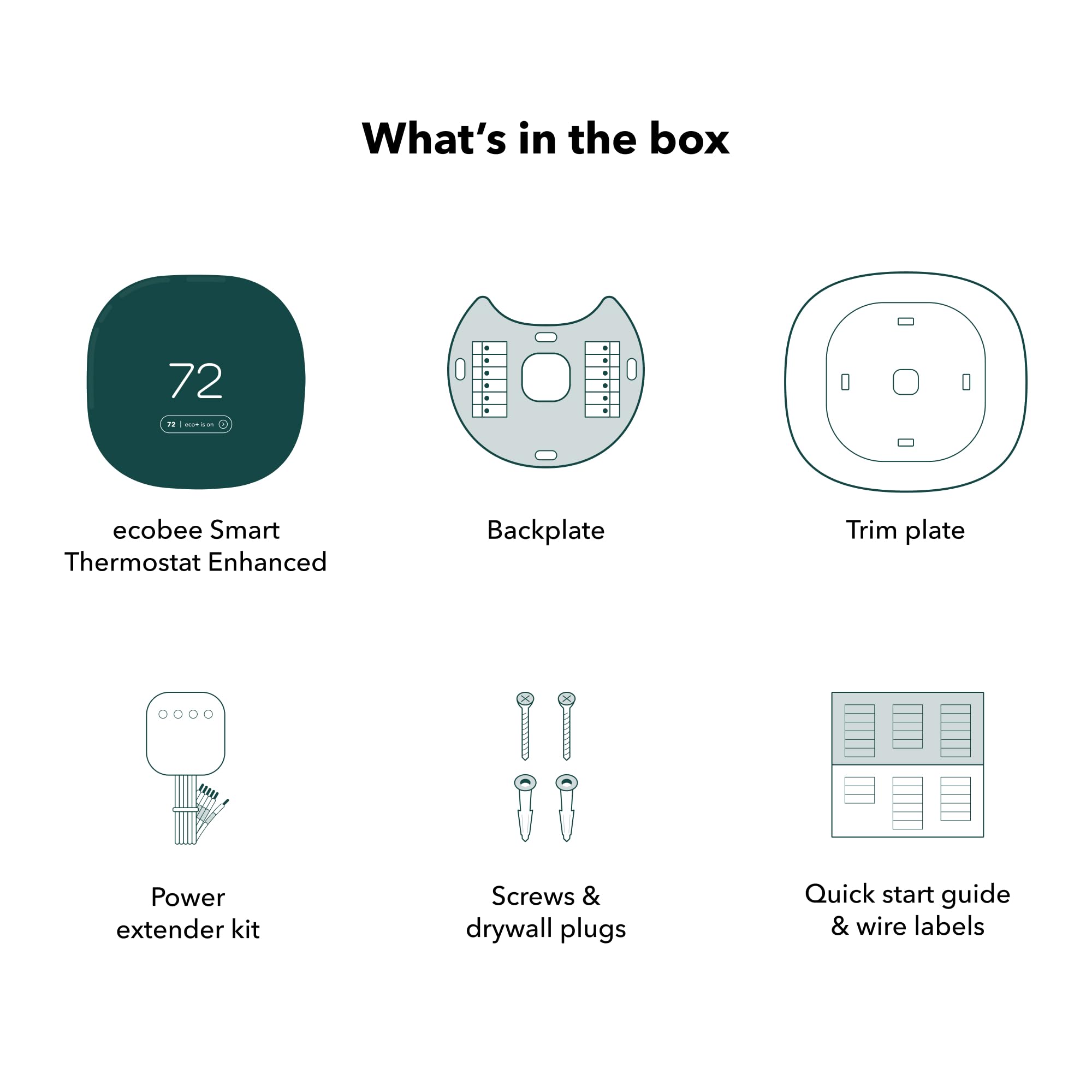











🌍 Stay smart, save green, and never come home to discomfort!
The ecobee Smart Thermostat Enhanced (2022) is a sleek, ENERGY STAR certified device designed to reduce heating and cooling costs by up to 26% annually. Compatible with most 24VAC HVAC systems, it offers smart preheating and cooling, remote control via smartphone and Apple Watch, and supports additional SmartSensors for precise room-by-room comfort. Easy to install and Alexa-enabled, it’s the perfect upgrade for a connected, energy-efficient home.


| Brand | ecobee |
| Model Number | EB-STATE6L-01 |
| Colour | Black |
| Product Dimensions | 2.39 x 10.39 x 10.39 cm; 458 g |
| Voltage | 24 Volts |
| Material | Metal |
| Special Features | Wired Smart Thermostat |
| Item Weight | 458 g |
Trustpilot
1 week ago
1 month ago
1 month ago
4 days ago