Customer Services








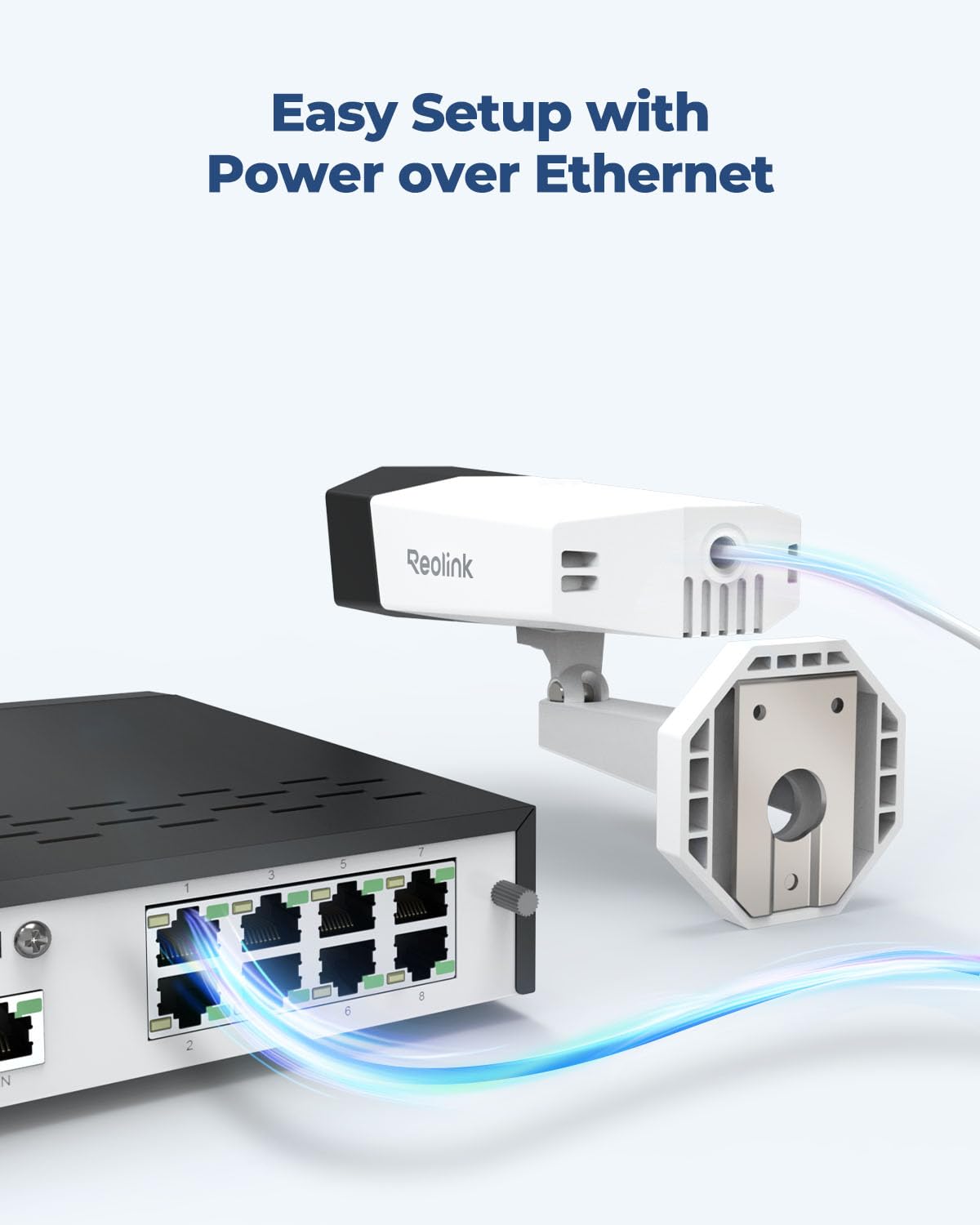

🔒 See More, Know More, Secure More — Your 24/7 Smart Guardian
The REOLINK 4K PoE Security Camera System delivers ultra-high-definition 4K video with a sweeping 180° field of view, powered by dual lenses for crystal-clear, distortion-free surveillance. Equipped with advanced AI detection, it distinguishes humans, vehicles, and pets to minimize false alarms. Color night vision with motion spotlights ensures vivid nighttime monitoring, while instant alerts and two-way talk keep you connected remotely. Built tough with IP67 waterproof rating and active deterrence features, this wired PoE camera is the ultimate outdoor security solution for the modern home.






| Night Vision | Night Color |
| Night Vision Range | 100 Feet |
| Video Capture Format | MP4 |
| Number of Channels | 1 |
| Connectivity Protocol | Ethernet |
| Wireless Technology | Ethernet |
| Connectivity Technology | Wired |
| Unit Count | 1.0 Count |
| Item Weight | 1000 Grams |
| Item Dimensions | 7.68 x 4.06 x 2.2 inches |
| Field Of View | 180 Degrees |
| Viewing Angle | 180 Degrees |
| Wattage | 12 Watt-hours |
| Are Batteries Required | No |
| Voltage | 12 Volts |
| Power Source | Power over Ethernet |
| Frame Rate | 20fps |
| Video Capture Resolution | 4k |
| Water Resistance Level | Waterproof |
| Alert Type | Motion Only |
| Waterproof Rating | IP67 |
| Photo Sensor Resolution | 8 MP |
| Control Method | App |
| Effective Still Resolution | 8 MP |
| Color | Black, White |
| Form Factor | Dome |
| Installation Method | Screw In |
| Additional Features | Night Vision, Motion Sensor |
| Indoor Outdoor Usage | Outdoor |
| Compatible Devices | Reolink NVR |
| Controller Type | Reolink APP |
| Mounting Type | Wall Mount |
J**E
Reolink has upped their game
I was a Reolink camera early adopter. The early cameras were 1080P and POE. I built my own DVR and had a nice little security system. As the years have gone by I have added pieces to my security system. First came the cameras outfitted with SD cards. This was a nice upgrade. Then they came out with the PTZ zoom cameras. These were nice too. 4K arrived and this was a game changer. The next improvement was motion detection and tracking. This with the 4K I thought was as good as you get. Then came the duo 2. This camera is without a doubt the best camera Reolink has ever made. It is just insane how good it is. The video quality of the side by side cameras in insanely good. The two images are stitched together to appear as one super high quality view. I replaced a camera I had covering the middle part of my back yard. It was a 1080P Reolink. Great camera that served me well. To say the duo is better is an understatement. It is better in every aspect and even more. First it has a full 180 degree view. I can see my entire back yard. The quality of the image is amazing. It has built in IR which lights up my whole back yard which is 40X60. If it detects motion the incandescent spotlights power on and it goes from the black and white infrared to full color. Again the whole back yard is viewable on the camera and in high quality. The advanced motion detection activates the internal SD card and also my DVR. It records in 4K H265 for small file sizes. The motion detection is night and day better than earlier models. Its smart motion detection can detect persons, dogs and vehicles. It is very accurate. No more false triggering the camera. I liked this camera so much I bought a second one with the built in spotlight for my front yard. My final thought is well done Reolink. If you're looking for a reasonably priced security camera with high end quality and features you can't go wrong with this camera.
W**L
Very impressed ,
REO LINK IS THE BEST CANERA SYSTEM i HAVE FOUND MY BACKGROUND INCLUDES YEARS AS GOVERNMENT SECURITY OFFICER AND THESE CAMERAS ARE THE CLOSEST PERFORMING TO THOSE CAMERAS i CAN FIND ON A BLUE COLLAR BUDGET THE CAMERAS MISS NOTHING GIVE VERY GOOD PICTURE QUALITY NICE BRIGHT LIGHT FOR NIGHT PHOTO COLOR AND ADDED SECURITY FUNCTION THE MOTION DECTION IS VERY RELIBLE BEING ABLE TO ZOOM IN IN A VIDEO CAN HELP VERY MUCH A GOOD FEATUREWAS WORK TO INSTALL RUNNING THE CABLE SO THAT WILL DEPEND ON YOUR DISTANCE AND NEED I RAN CABLE 200 FEET THE TECH IS EASY TO USE AND UNDERSTAND AND MUCH MORE RELIABLE THAN WI FI
A**X
Look inside for BlueIris tips. Not really plug and play.
So if you view my screenshot you can see my biggest gripe, the two CMOS sensors in these cameras handle brightness/sunlight differently depending where the sun is in the sky. Reolink needs to incorporate an automatic/AI brightness and contrast leveling feature between the two camera sensors to avoid this, but that will require upgraded firmware. I have 0 hopes they will ever fix this, so this is something you will have to deal with at certain times in the day. I submitted a support ticket and feature request for this to Reolink.After a weekend if messing with 2 of cameras, I can tell you that it's not plug and play with BlueIris, and you'll have to tweak, a lot. I will probably buy two more of them though. My BlueIris server is larger than most, I run a Dell R720 with two of the the biggest 3.5Ghz processors it can support, 128GB memory, and an attached MD1200 DAS full of enterprise flash drives running TrueNAS. I *still* had a hard time finding the horsepower to record, decode, and webstream just two of these cameras out of the box, so tweaking is mandatory to get these to even operate.First issue, the Reolink windows app wont scan the network and find these cameras via IP. Amcrest's app does no problem, so -1 points. I had to add the cameras using the UID instead, and they popped right up. Disable the IP/Domain scan if it doesn't work. Second RTSP and ONVIF ports are disabled out of the box. +1 point for security, -1 point for the layman user who has to search in Network-> Advanced-> Ports -> click sliders to enable this. Only after this is done could I get BlueIris to connect and grab settings. The Reolink app is easy to navigate and it is intuitive.Max Framerate for the cameras is 20fps, and BlueIris has a very hard time dealing with the default Interframe values. In the Reoplink app I had to change Interlink values for all streams to 1x. I also had to change the automatic default max rate BlueIris settings grabbed from the cameras in Video settings to 500000 [20.00 fps]. Also added Hardware decode Intel +VPP. While I was in the BlueIris video settings, I changed the camera settings from the default '/' to Make: Reolink, Model: H.265 RTSP and Mainstream: /h265Preview_01_main. I still kept getting disconnects when expanding cameras, only on these two Reolinks (Amcrests were fine) so I changed the receive buffer in camera settings to 20.0 (MB) and that helped a lot, I may increase this even more. But I still get disconnects on just one camera, not the other, which is weird given they have identical settings, and when the disconnects happen in BlueIris the disconnects dont happen in the Reolink app, so it's not a cable length or voltage issue.I'm also using direct-to-disc video compression in BlueIris. The audio pickup is really good and the night vision performance on these cameras is better than any of my other cameras. I still have yet to get motion detection working on the cameras and nothing I do in the Reolink app seems to make any difference. This means the spotlight is useless unless I manually turn it on. It does turn on and off manually, but I wish motion detection worked. I use Sentry Smart Alerts and continuous recording on all my cameras so I dont rely on forwarded alerts from the camera, but for anyone with limited drive space or anyone who uses camera forwarded triggers to trigger recording, the motion detection woes will be an issue for you.Anyway, still troubleshooting the disconnects, but the video quality is very good, running them both at 8MP.
B**.
Best Reolink Camera yet
Reolink designs products that just work. You dont have to be tech savvy to set up or use them. Plug them in and go. This camera is the best yet. It is the perfect solution for the front of the house/garage/driveway. It has a clear view of approximately 100 feet of my frontage, can see all 4 cars parked in my driveway, has Reolink's top notch human and vehicle detection, has programmable flood lights and a settable siren/alarm. This camera replaced two of Reolink's 4K cameras that I had at opposing corners of my driveway pointing in opposing directions. With this camera, I get a single feed for most of the front of my property (everything except the southern corner which is obstructed by a pair of trees.)If you are on the fence about doing the legwork to install POE (wired) security cameras, just bite the bullet and do the work. They are immeasurably better than any of the solar/battery solutions out there. Set them up ONCE, and never mess with them again. Since installing a Reolink system, I have probably saved as much time not messing with cameras as time spent installing the Reolink system. There may be better systems on the market, but the Reolink equipment does everything I want it to do, does it well and is reasonably priced. Could not recommend this product more.
Trustpilot
2 days ago
1 week ago