

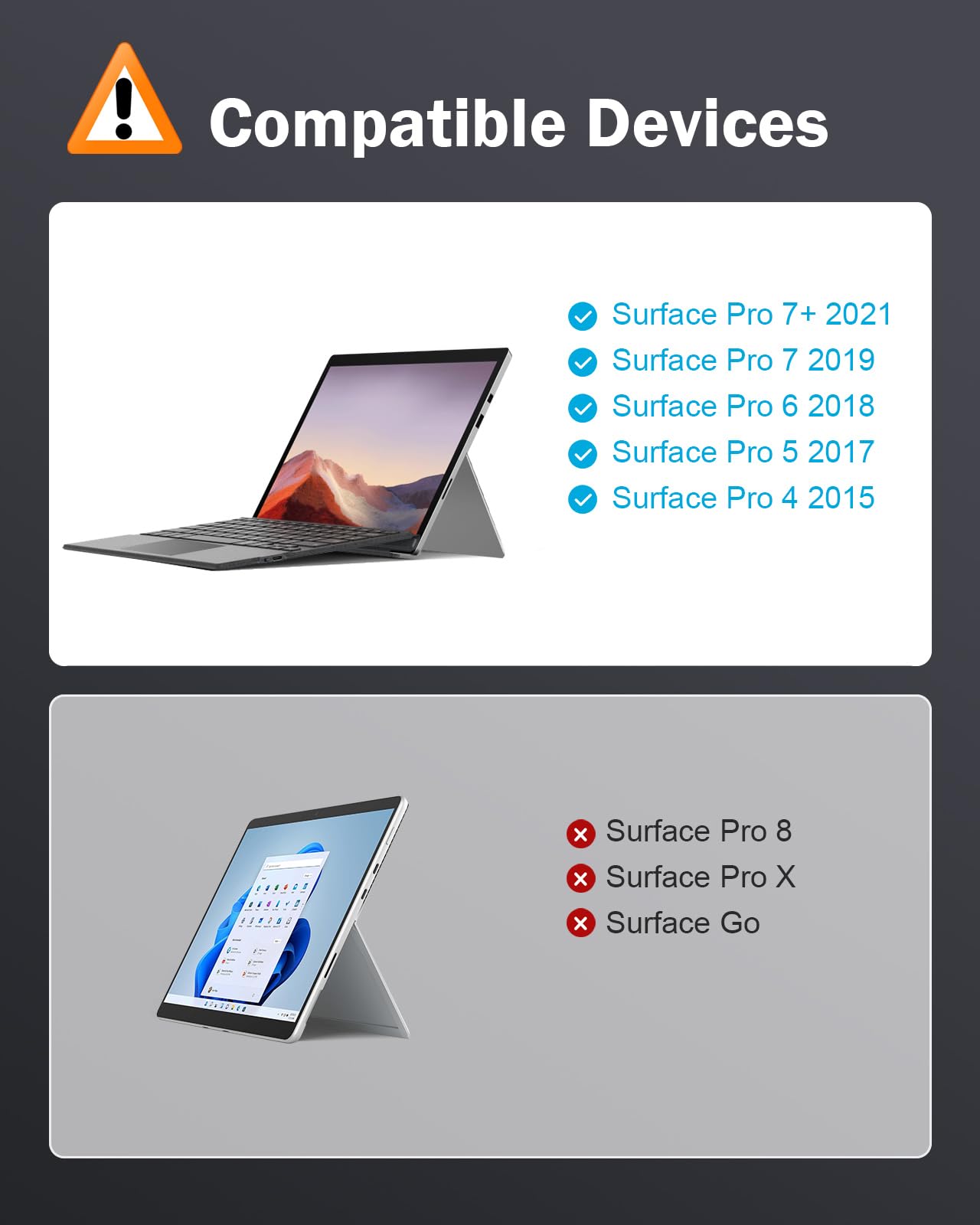

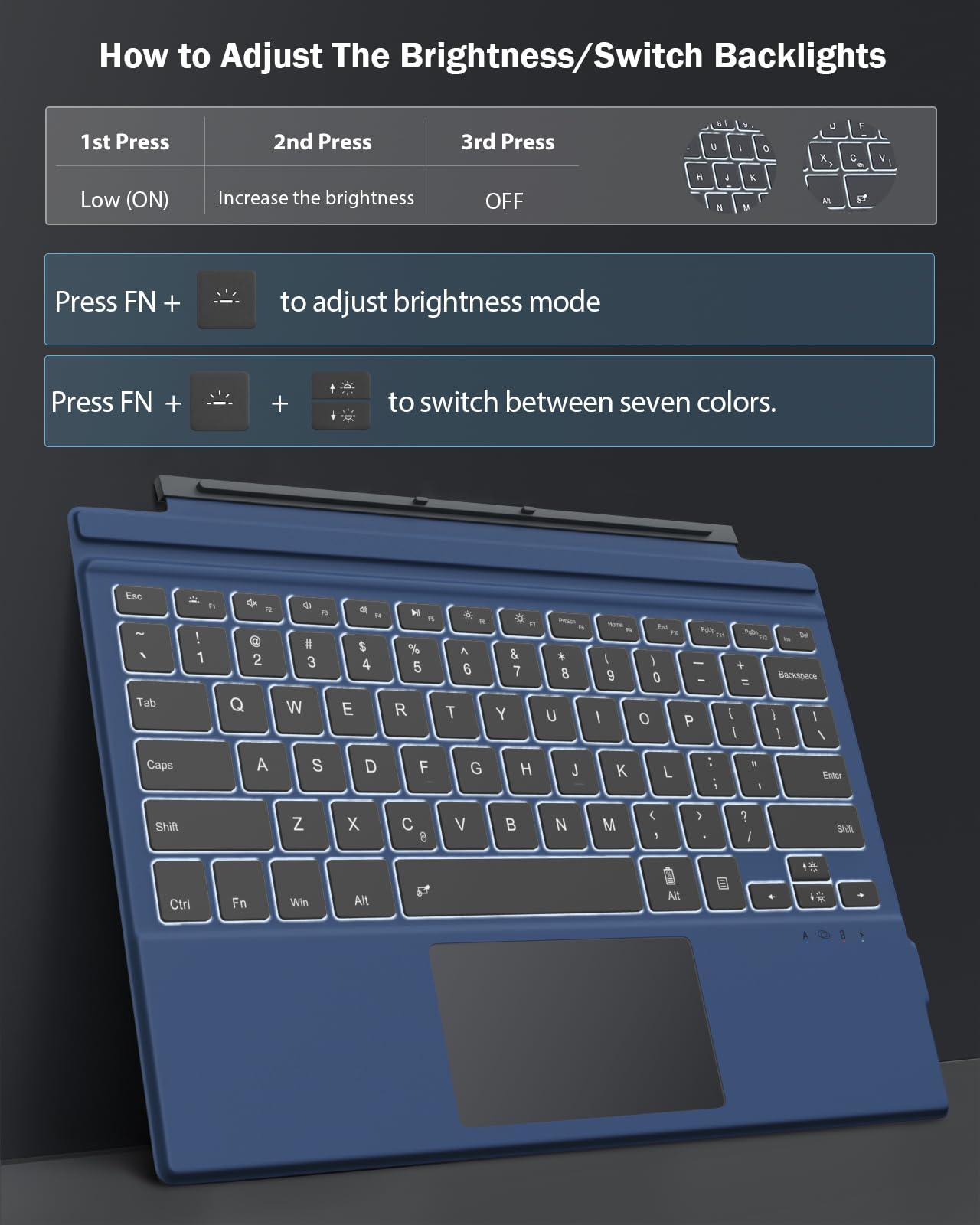
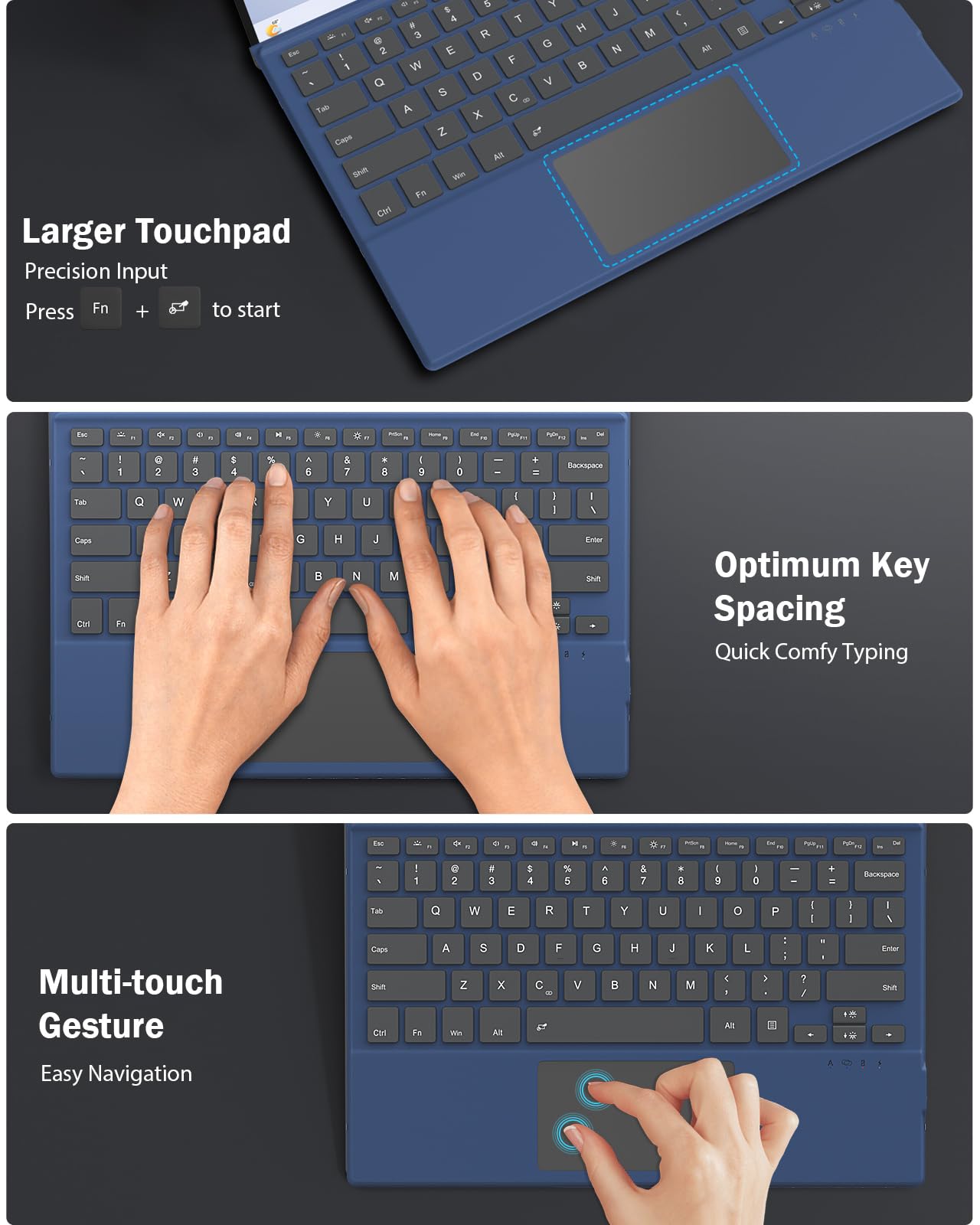


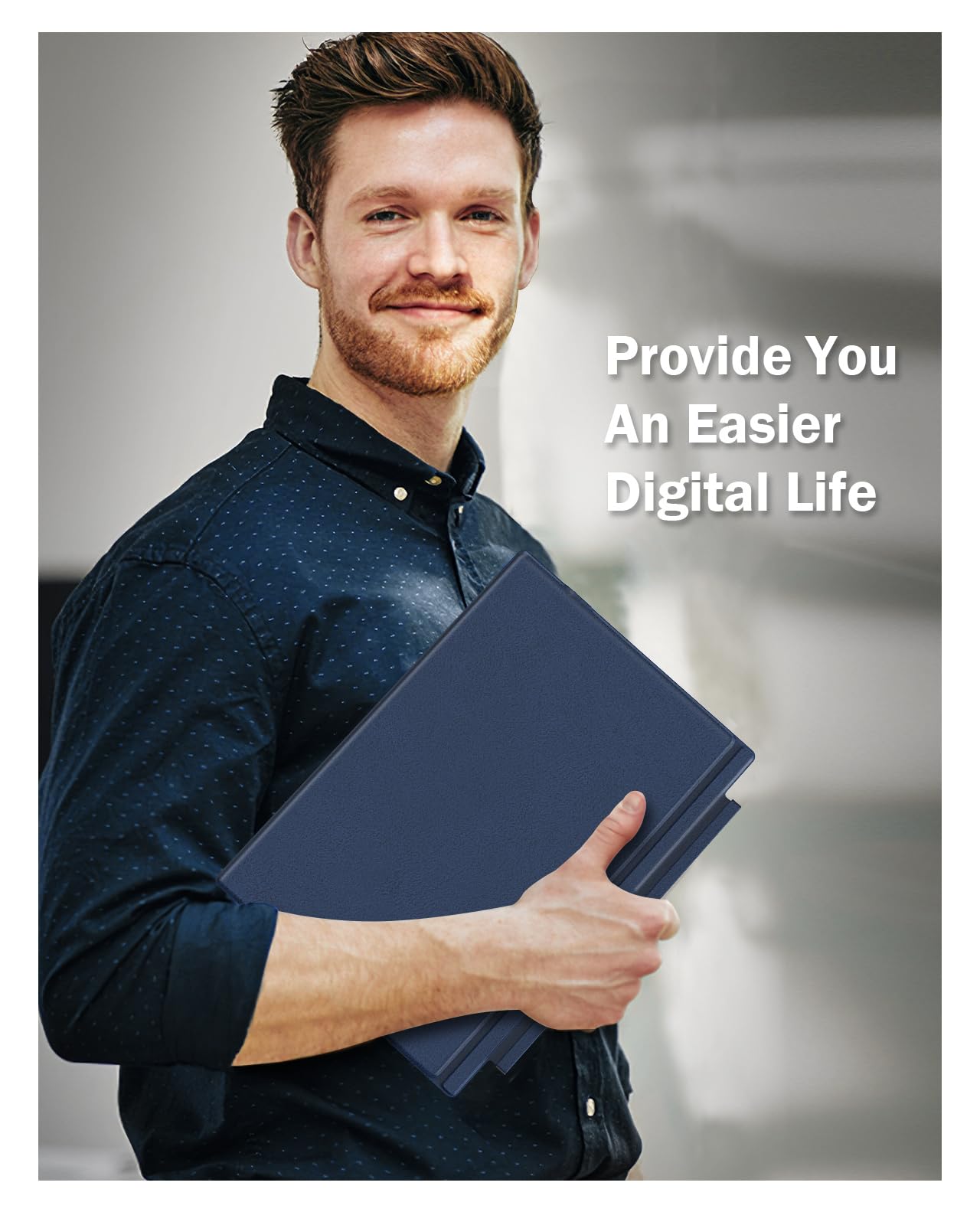






🌟 Elevate your Surface Pro game with style and wireless freedom!
The MoKo Type Cover is a wireless Bluetooth keyboard designed for Microsoft Surface Pro models 3 through 7 Plus. Featuring a slim profile, 7-color LED backlit keys with adjustable brightness, a built-in responsive trackpad, and a rechargeable 500mAh battery offering up to 50 hours of use without backlight, it delivers a laptop-like typing experience with enhanced magnetic stability for versatile positioning.
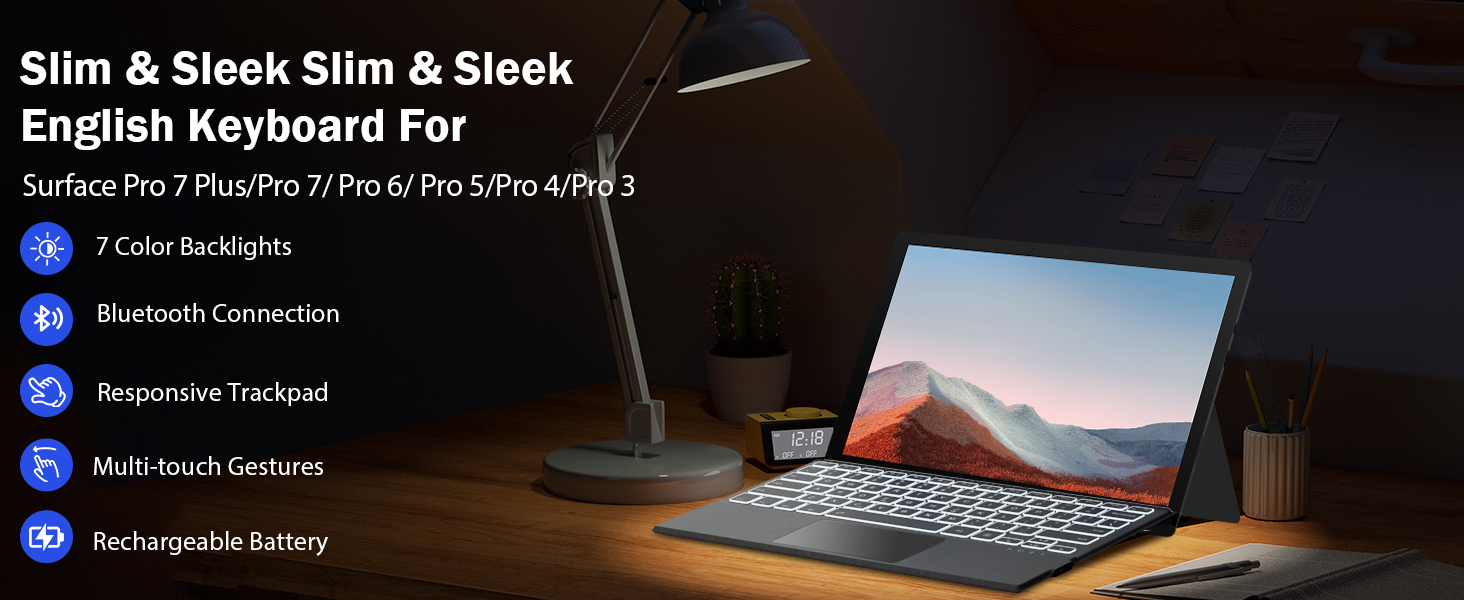




A**R
Immediately connected
Working great
T**S
Seems pretty nice
This review contains my initial impressions. I'm going to update in a few months once I've had a chance to get used to some of the differences between it and my previous keyboard.The good:- The keys have a nice, soft rubber feel to them, and the action is fine.- The keys are a narrower than my previous keyboard, meaning they scrunched them a bit to make them fit with a row of F keys along the top. But they also put a fair amount of space between keys so I haven't had any trouble adjusting.- I like my keyboard raised and tilted, and when I folded the top of the keyboard under itself the raised keyboard has a solid feel.- Obviously the backlit keys is a neat feature but I haven't used it yet and I'm in a well-lit shop. I'll update this later.- It comes with a simple manual which is nice because it clearly explains the touchpad gestures and backlit feature.The (not so) bad:- The biggest issue is the touchpad: the left and right button clicks _are_ on this touchpad but the touchpad is a single plain black surface - no buttons and no lines or anything to tell the user where to click.- So it took me a bit, while trying out the touchpad gestures, to realize the why my gestures were inconsistent: sometimes I was pressing the "left" or "right" click areas, sometimes not.
J**M
Good quality and comfortable typing
When my factory keyboard quit working I needed to find something quick and this came up with some good reviews. I'm always very happy when I find something that is Affordable and effective at the same time. This is high quality and holds a charge for quite some time. It's also very responsive with the touchpad and typing on it was quick to get comfortable too. I like the response of the keys.
J**.
Not worttttttttttttttttttttttttttttttt it. that's the keys sticking
I Bought this for a surface pro 3. I have yet to charge it since I got it several days ago so I'm still not sure how long the battery last and have had the back lighting turned on the whole time which is really nice in the dark. The color choices is pretty cool but the dark colors don't light up the letters quite as much as the lighter colors. There is more light coming from the cracks between the keys than through the keys. The track pad is probably better on the surface pro 4 type cover as this one is smaller and is not glass smooth which irritates my skin after long use. I mainly use the surface pro 4 stylus and a mouse instead of the track pad. The keys feel nice but I'm not very used to the smaller keys compared to my lap top, but way better than the keyboard I had with my old 7" tablet. The only wish I had would be for the keyboard to disable its self when folded behind tablet so I stop typing with my knees. The on off switch is very small and hard to switch without using a finger nail or the stylus tip. As far as pairing and connecting is seamless.***Update**I reduced my rating and feel the need to update my review on this after a few weeks of use. Disregard everything I said above, this keyboard is crap, I should have spent a little more for the SP4 type cover. After a few weeks the keyboard is starting to bow slightly and now the rights in some spots are poppet type fell and annoying. As a said before, the keys do not disable when you fold it back so you have to remember to flip the little switch off which is very difficult to do without a finger nail or tip of a pen. The back light shows more through the cracks than through the letters and also gets annoying after awhile in the dark and makes seeing the keys more difficult. I'll be ordering the SP4 type cover shortly.
D**N
It will get the job done but you should probably just buy Microsoft's
Mine was a strange use case; otherwise, I would have just bought the Microsoft Keyboard, which is better in every way and easy to find used or refurbished since the same keyboard has compatibility from the Surface Pro 4 to the Surface Pro 8. In other words, there are millions of them floating around out there.My strange use case: I didn't buy this keyboard for a Surface Pro. I bought it for a Surface Laptop GO to use it in low light conditions. The Laptop Go doesn't have a backlit keyboard, so I bought a backlit keyboard roughly the size of the base and cut off the magnetic attachment end. It works because this keyboard is Bluetooth. There is no physical connection to your Surface Pro besides the magnets. This thing connects with Bluetooth, and that works just fine. It isn't slow and is available immediately once paired after flipping the power switch. I read a few reviews complaining about this, and I feel the complaints are overblown. It adds less than a second to your boot-up times.As for performance, it is a pretty decent keyboard, it's a pleasure to type on, and I would almost say it's good except for a few serious issues. The battery life is short, like 6 hours, so you need to charge the keyboard whenever you charge the surface. The backlight isn't very bright. It's bright enough for my use case, but barely just. The colors are pointless because fun ones like purple and red are too dim. The touchpad is small and rough. That is a personal preference thing, but it also has gestures you can't turn off, and they will frequently interrupt your workflow. Similarly, you cannot change the direction of the two-finger scroll. If the SP is your only computer, it might not be an issue as you'll probably get used to it.For me, the goods outweigh the bad, but only barely. However, I bought this keyboard for a specific use case that doesn't apply to most people reading this review. For you, I would recommend spending the money on the OEM Microsoft Keyboard. It is not just a great convertible keyboard. It is a great keyboard, period. Plus, it has a better backlight, you don't need to charge it, gestures work correctly, and scroll direction is configurable. If you can't afford a new one, used and refurbs are available for the same price as this Moko and won't give you any headaches.
Trustpilot
2 months ago
1 month ago