Customer Services
Copyright © 2025 Desertcart Holdings Limited
Desert Online General Trading LLC
Dubai, United Arab Emirates






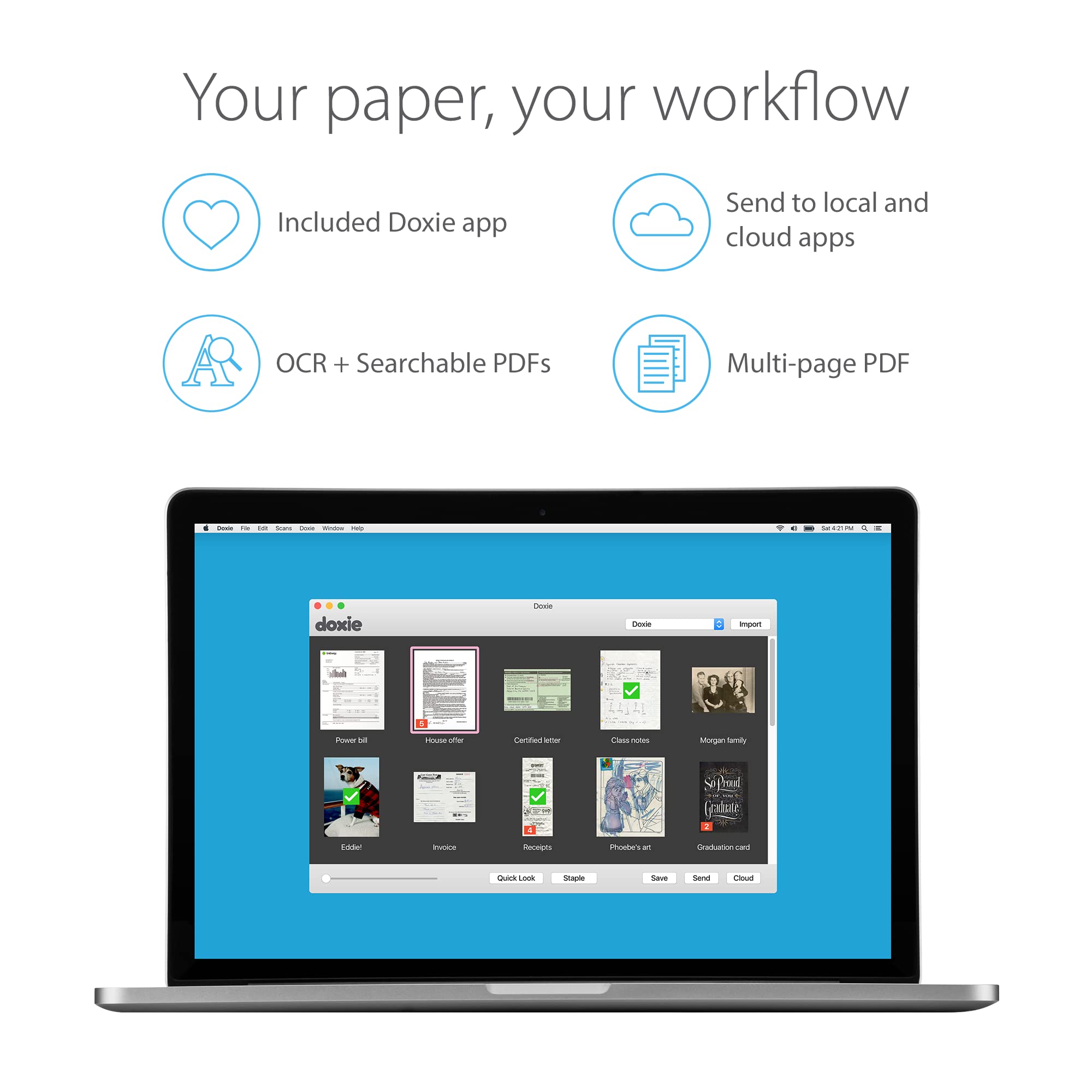

📄 Scan Smart, Live Free!
The DoxieGo SE is a portable document scanner designed for modern professionals, allowing for quick, high-quality scanning without the need for a computer. With a rechargeable battery, it can scan up to 400 pages on a single charge and features advanced software for easy organization and sharing of documents.







| Manufacturer | Doxie & Co. |
| Brand | Doxie |
| Item Weight | 1.18 pounds |
| Product Dimensions | 12.2 x 2.25 x 1.75 inches |
| Item model number | DX240 |
| Batteries | 1 Lithium Ion batteries required. |
| Is Discontinued By Manufacturer | No |
| Size | Battery Sheetfed |
| Sheet Size | Letter, A4 |
| Manufacturer Part Number | DX240 |
Trustpilot
2 months ago
1 month ago