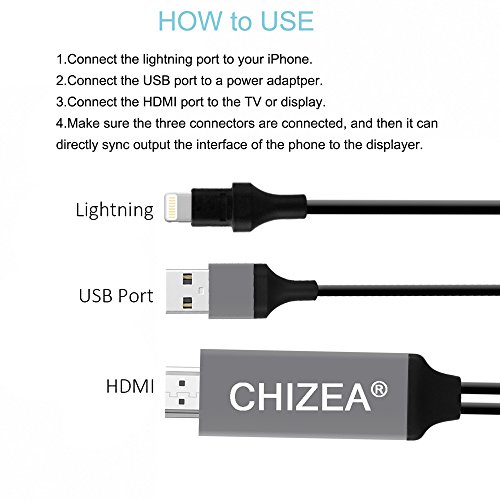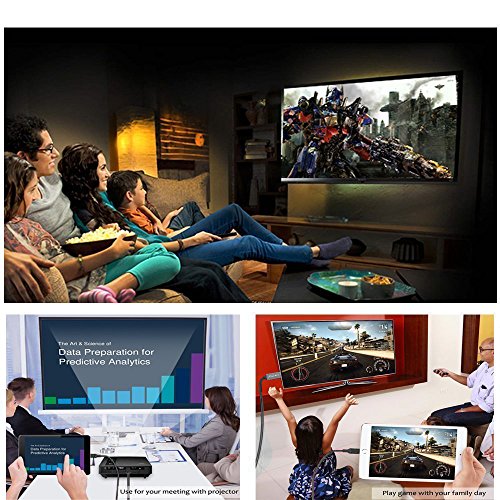Description
- Easy To Install-Plug and Play: can support YouTube/ Office/ Safari/ Chrome/ FaceTime, While NOT support NETFLIX / amazon Video/ DIRECTV/ hulu. And may not support paid videos in the app.!!! As a newest Lightning to HDMI cable, this item needn't install any driver software or APP, just connect your Phone with HDTV by this cable. Make you more convenient than first generation product.
- Small Screen to Large Screen: applying this Lightning to HDMI Adapter Cable, you could easy to upload and mirror what is displaying on your iPhone device to a large device screen like HDTV, Projector and Computer. Simply attach the Lightning Digital AV Cable to the Lightning connector on your device and then to your TV or projector.
- Full 1080P Support: Supports all video resolutions and audio formats including HDTV video and digital audio, It supports mirroring of what is displayed on your device screen - including apps, presentations, websites, slideshows and more - to your HDMI-equipped TV, display, projector or other compatible display in up to 1080p HD.
- Long Length Design: 2M/6.56FT in Length: It is long enough for you to have a wonderful array of it, let you please and comfortable to share music, video, Files with your family or share a meeting with your colleagues.
- Compatibility: This item enable support for multiple devices, such as for iPhone 7 / iPhone 7 Plus, iPhone 6s / iPhone 6s Plus, iPhone 6 / 6 Plus, Pad Air/mini/Pro, Pod touch(5th Generation)
Supported: YouTube, IDMB, Quickflix, Family On TV, ABC, NBC, FOX, Microsoft Office, IE browser, Chrome Browser and more on your iOS devices. Support: iPhone 5 / 5S / 5C / SE / 6 / 6s / 6s plus / 7 / 7 plus/8 iOS 8.0 or above. Support: Ipad mini / mini 2 / 3 / 4 / iPad air / air2 / iPad pro. Support: iPod Touch 5th / 6th generation. Support Resolution: 480p, 720p, 1080p. Share your photos and videos on big screen with family and friends. How to use: This HDMI cable has three ends. You have to make sure all connectors are connected or they will not work. Plug the HDMI connector of the cable to the TV/Projector HDMI port. Connect the USB port of the cable to a power adapter(5V/1A) or the projector or tv's usb port to supply power. Switch the TV/projector's output to corresponding HDMI. For iOS system, the phones' screen will pop out a "Trust" option, just click it then wait it to connect automatically. Please NOTE,Due to the copyright protection (HDCP), public sharing of the contents on the screen may be prohibited by some APPs (such as Netflix, Amazon video, HULU). In this case ,those videos are banned from the projection. Does not support movies purchased in iTunes because they are locked by Apple's protection scheme.