



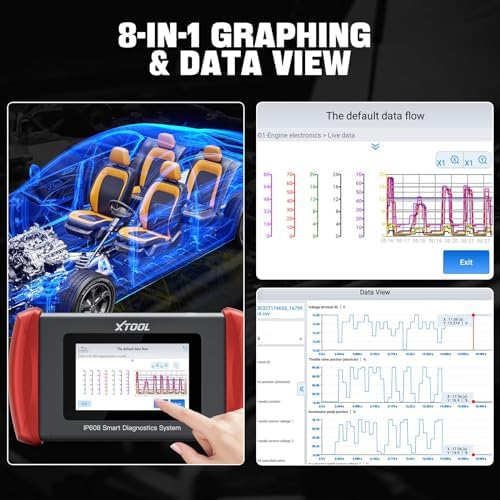



🔧 Diagnose like a pro, save like a boss!
The XTOOL IP608 is a professional-grade OBD2 scanner designed for cars and trucks, featuring 30+ advanced maintenance functions including EPB, SAS, BMS resets, and ABS bleeding. Equipped with a powerful 1.5GHz quad-core processor and CAN FD protocol, it delivers diagnostics up to 8 times faster than standard tools. Its 5-inch HD touchscreen running Android 10 offers dynamic 8-in-1 live data charts for comprehensive vehicle analysis. With rugged drop-resistant design, 2GB RAM, 32GB storage, and lifetime free WiFi updates, the IP608 empowers DIYers and mechanics to perform 95% of repairs confidently at home, avoiding costly dealership fees.



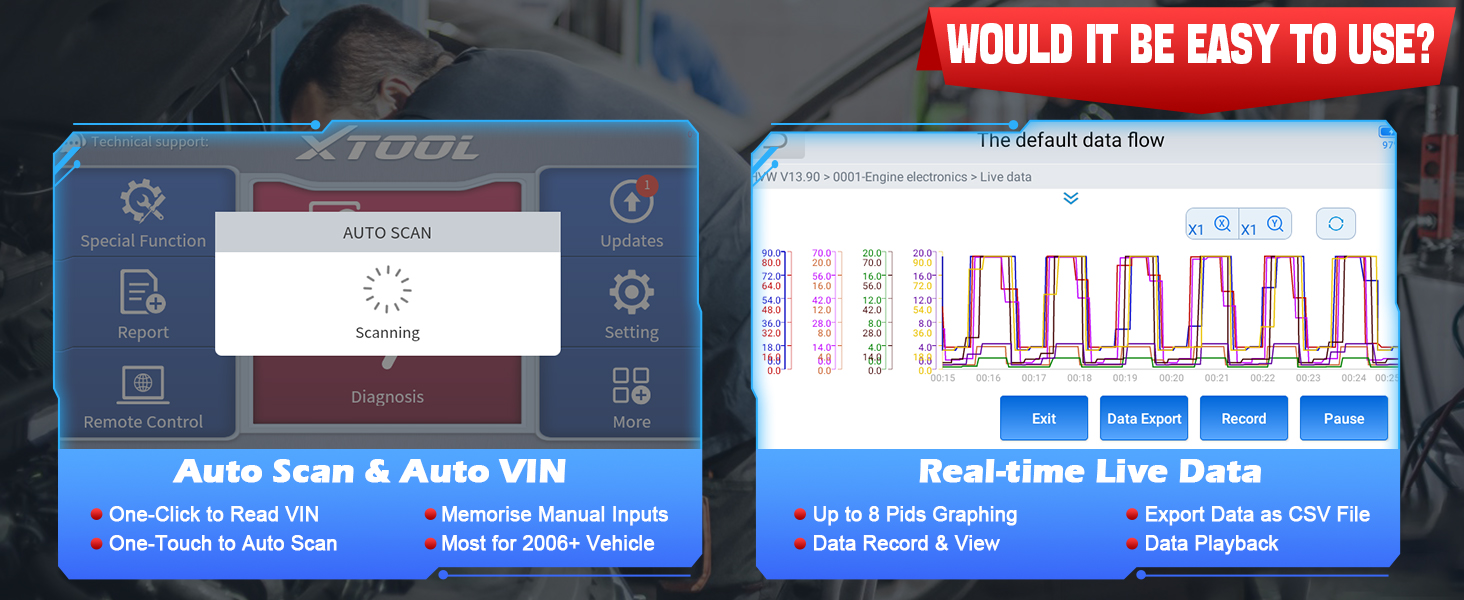


| Manufacturer | XTOOL |
| Brand | XTOOL |
| Model | XTOOL IP608 |
| Item Weight | 2.86 pounds |
| Product Dimensions | 11.22 x 11.14 x 2.83 inches |
| Item model number | XTOOL IP608 |
| Batteries | 1 Lithium Ion batteries required. (included) |
| Manufacturer Part Number | XT-IP608 |
Trustpilot
1 week ago
2 months ago