Customer Services
Copyright © 2025 Desertcart Holdings Limited
Desert Online General Trading LLC
Dubai, United Arab Emirates







🚀 Elevate Your Desk Game!
The NB North Bayou Monitor Arm Desk Mount is designed for ultra-wide monitors ranging from 22'' to 35'' with a load capacity of 6.6 to 26.4 lbs. It features a gas spring for smooth height adjustments, a full range of motion, and integrated cable management for a tidy workspace. The mount supports both C-clamp and grommet installations, making it versatile for various desk setups, and includes built-in USB hubs for convenient charging.

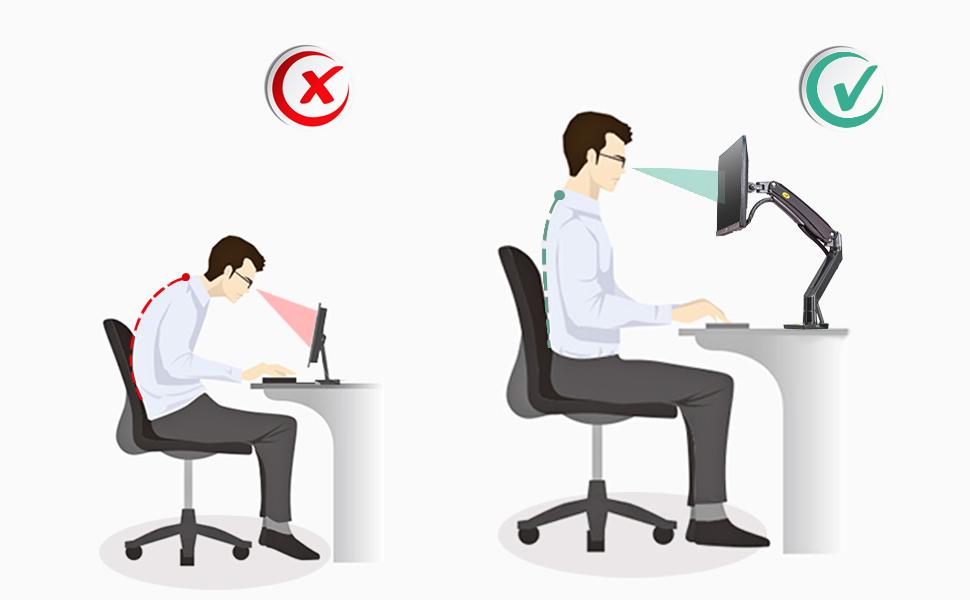






| Manufacturer | KUNSHAN HONGJIE ELECTRONICS CO., LTD |
| Brand | NB North Bayou |
| Item Weight | 10.83 pounds |
| Product Dimensions | 17 x 13 x 5 inches |
| Item model number | F100A-B |
| Is Discontinued By Manufacturer | No |
| Color | Black |
| Material Type | Aluminum |
| Size | ABAA1983 |
| Manufacturer Part Number | F100A-B |
L**9
Great monitor arm! With a couple of minor issues at installation time...
I waited months to install my monitor arm. I'd been hung up on having to drill a hole in my desk because my desk edges would not work, so I finally got around to it, hole and all.The stand is extremely sturdy yet elegant. I have a 27" LG 4K monitor that just gave up a lot of desk space.2 issues though. 1) The instructions are quite good (better than many) but not entirely complete so I had to experiment with how to adjust the arm once fully assembled (there are these +/- symbols with no obvious way or tool to make these adjustments; there are no hints or any other text than what labels the components. As a result of my being unable to fully adjust things, my monitor won't swivel up as much as it could but it doesn't affect me because I can simply raise the monitor.2) The opening in the base of the stand is not sized properly for the USB cable's female plug to be inserted properly. The provided plate does secure the plug well with 2 screws, but it just is a few mm too small for my USB 3.0 (Amazon Basics) plug to fit flush. They bent the metal of the opening: they should have removed the metal of the opening. When I assembled the unit, I kept a male plugged in the female in the stand the whole time so the female plug wouldn't shift around during tightening. It ended just fine.Overall: the entire process took me about 3 hours, which included deciding on placement, drilling, stringing cords, tidying up. I thought the USB plug in the base was a gimmick but it allows me to have my USB farm of devices away from my laptop. If you don't have the "edge of desk too thick" problem and don't use the USB cable, you could get the whole thing installed in 30-45 minutes.Overall, 5 stars!
M**R
Decent functionality, works well
I'm using this monitor arm to hold one 34" Gigabyte curved monitor. The arm feels fairly stable with this load - the monitor probably weighs 1/2 of the capacity of the arm. I would not attempt to load this arm up to the stated weight capacity - allow some slack so that you have stability.I couldn't find a good place to use the desk-edge mounting clamp for my setup. So I resigned to drilling one inconspicuous 1/4" hole for the alternative mounting method which is one machine screw and thumb nut which secures the base to the desk. I see the bolt that was supplied and the threads in the base as a weak spot in the design. If the bolt or the base ever strips out, I could easily drill out the threaded hole and use a proper stronger bolt as a replacement for the supplied hardware.I saw one review where the person attached the monitor to the upper arm and then assembled the upper arm to the lower arm. In other words this person was handling the loose monitor with part of the arm attached. I didn't find this necessary whatsoever. I partially screwed in the two top VESA screws and the supplied plastic standoffs to the monitor; the mounting plate supplied allows you to hang the monitor off of the upper two screws; and then you attach the lower screws; then tighten everything up. Works perfectly.The one hardware defect I found is that the cable enclosure for the upper arm uses one machine screw (straight sides) to attach to the arm. It does not attach securely and is quite loose. I believe a (tapered) metal screw is necessary here. Regardless, I got it to loosely fit and if the cover ever falls off it's an easy fix.There are some adjustments that have to be made for your specific monitor: specifically the horizontal monitor tilt hex bolt, which initially was too loose and allowed the monitor to flop down. Also the vertical monitor horizontal tilt bolt which seems too loose which I may tighten up. This arm allows you to put the monitor anyplace you want with any reasonable direction you like. It's perfect for allowing a second person seated alongside to see the monitor while you work.In conclusion: this arm is not heavy duty but it will support a fairly heavy large monitor. For < $100 it's a bargain. The engineering and appearance are fine. You need a bit of mechanical intuition to get it working well.
G**E
Does the job, durability questionable
Bought this for a 34” ultrawide. It’s been through 2 months of use. Assembly was a little unclear, as others have noted, but once it was together, it’s pretty easy to use.A few observations:- the plastic for the cable routing in the arms feels bendy and cheap. Don’t know how many removals the screw holes would hold up to. Had to jam my fingers in to keep it from flexing while I put in the screws.- vertical tilt is the worst adjustment, and tends to tilt the top of the monitor further forward, which is a pain.- height has been holding solid. My monitor weight is 8kg, and the monitor arms stays at the height where I positioned it.- I’m using the clamp, and it’s been solid since installation. Can’t speak to the grommet assembly, since I didn’t try it.Overall, good performance for the money.
Trustpilot
3 weeks ago
1 day ago