Customer Services
Copyright © 2025 Desertcart Holdings Limited
Desert Online General Trading LLC
Dubai, United Arab Emirates








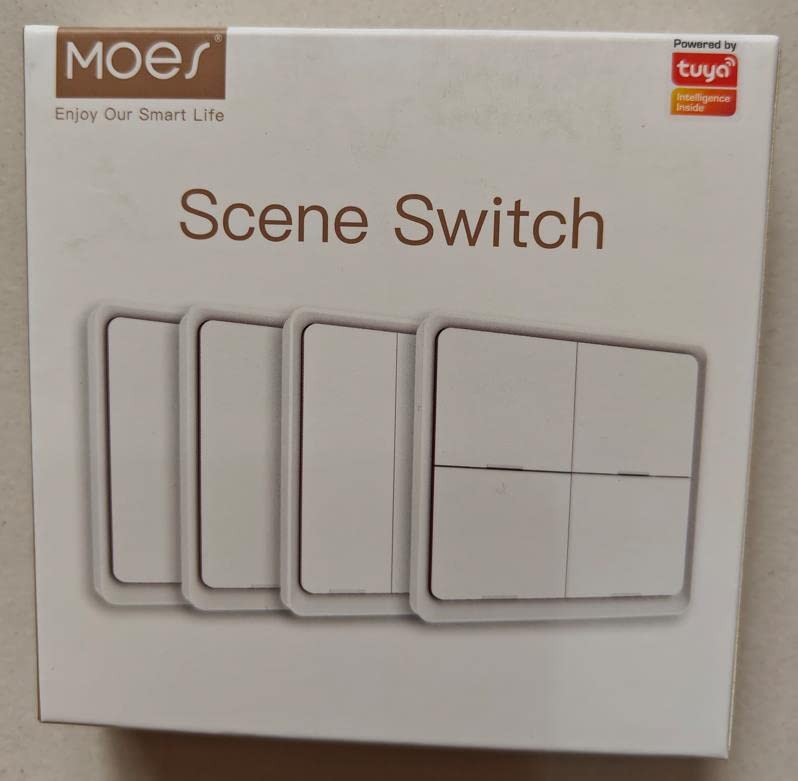




🔌 Tap into the Future of Smart Living!
The MOES Scene Switch is a versatile ZigBee wireless device designed for seamless control of Tuya smart devices. With its compact design and multiple action modes, it allows users to create and manage various smart home scenarios effortlessly. The switch requires a ZigBee hub for operation and is powered by a CR2430 battery, making it a convenient addition to any smart home setup.
U**S
Switch works well with Home Assistant - after it registers!
I run Home Assistant (HA) on a Raspberry Pi 4 in a Geekworm NASPI case + 2TB SSD (both available from Amazon). I have 3x Raspberry Pi 3B+'s (past buys in Geekworm P252 passive cooling cases) running Mycroft AI and integrated with HA - using Snowball ICE USB mics and Trust Almo speakers. I use a POPP ZB-Stick (not available from Amazon unfortunately) from HA server Pi to connect Zigbee devices. It works better than the Zigbee2MQTT USB dongles IMHO. I wanted HA compatible scene switches. This is the best one I have found for HA (but is still not perfect hence 4 stars). You need to buy a CR2430 3V battery for it (not supplied). It DOES work (and works well) BUT is a PAIN to register. To register, hold down bottom LH button for 10 seconds until all lights flash. I had to repeat registration (on HA) 5-6 times to get it to work. Try taking the battery out, put it back in then immediately start registration. Bottom RH button in pic 1) Switches on coffee maker (Stemedu Zigbee Smart Plug - Amazon - just works with HA), 2) Says "Your coffee is brewing" (on all Mycrofts), 3) Waits for ten minutes, 4) Switches off the coffee maker smart plus (then) 5) Says "Your coffee is now ready" (on all Mycrofts). How geeky and cool is that! HA is by far the most adaptable home automation system I have ever used + everything is private and runs on your home computers. It isn't hard to set up - honestly - but you do need to read up about it first. Mycroft AI is completely self contained including the speech synthesis/recognition on the Pi itself - no offsite access is needed at all. Download picroft, write it to a MicroSD card (using Balena Etcher) and off you go. Go into Mycroft Skills and add the Home Assistant skill - can say "Hey Mycroft" (bleep) "Turn on Living Room Light" or whatever you've called it. I also recommend (for HA) Yagusmart Zigbee (light) wall switches (no neutral required - but fit the capacitor across light fitting Live/Neutral), Quiumi Zigbee Radiator Valves, Akin Zigbee Temperature Humidity Sensor and Bopfimer Zigbee PIR motion sensors (can turn your Yagusmart switches on/off for instance using HA). Hope all this helps.
R**N
Home assistant compatible
Using with home assistant for kids to change video in ROKU
R**L
Seems to do the job perfectly well with Home Assistant
I've seen some people having issues getting this to work with Home Assistant. I'm using a Sonoff 3.0 ZigBee coordinator and ZHA and set up went very swiftly!All I had to do with this switch was put a battery in and hold down #3 button. I then started scanning using the ZHA integration and it was found right away. Once added I went to the device and all buttons were registering events correctly including their respective double and long clicks. Couldn't have been any easier.
N**S
Great product
This is an interesting product. I have two of them and use them like remote controls. Work great with my home assistant and zigbee 3.0 device.
A**E
Eats through batteries
I've replaced the battery in this 2-3 times in the last few months which is ridiculous for a smart switch like this. I've also had issues with this dropping off the network and needing to be added again in Home Assistant. I've now replaced it with a Hue switch.
P**I
I love it
I absolutely love it. I programmed my lights (lots of different modes) and my heater. It's amazing! I use it with Google Home.
D**A
A battery would have been nice.
Who has CR2430s lying around at home? No review because no power. Poor show MOES.
M**E
Poor battery life
I bought two of these for different rooms. Setup with a Sonoff USB Zigbee adapter with Home Assistant went smoothly, but soon found two major issues:1) The device seems to ignore the first press quite often. Almost like it is in a sleep mode. A second press works fine.2) The battery on both lasted just over two months before dying. The first started flashing for 30 seconds, and the second just stopped lighting up altogether. Replacing the batteries got them working again, but it's nowhere near the claimed 730 day battery life.The product I bought was white, and the listing has changed to black, so maybe the new black model is better.It's a shame as it's pretty good having the multiple scenes set up.
Trustpilot
3 days ago
1 month ago