Customer Services
Copyright © 2025 Desertcart Holdings Limited
Desert Online General Trading LLC
Dubai, United Arab Emirates




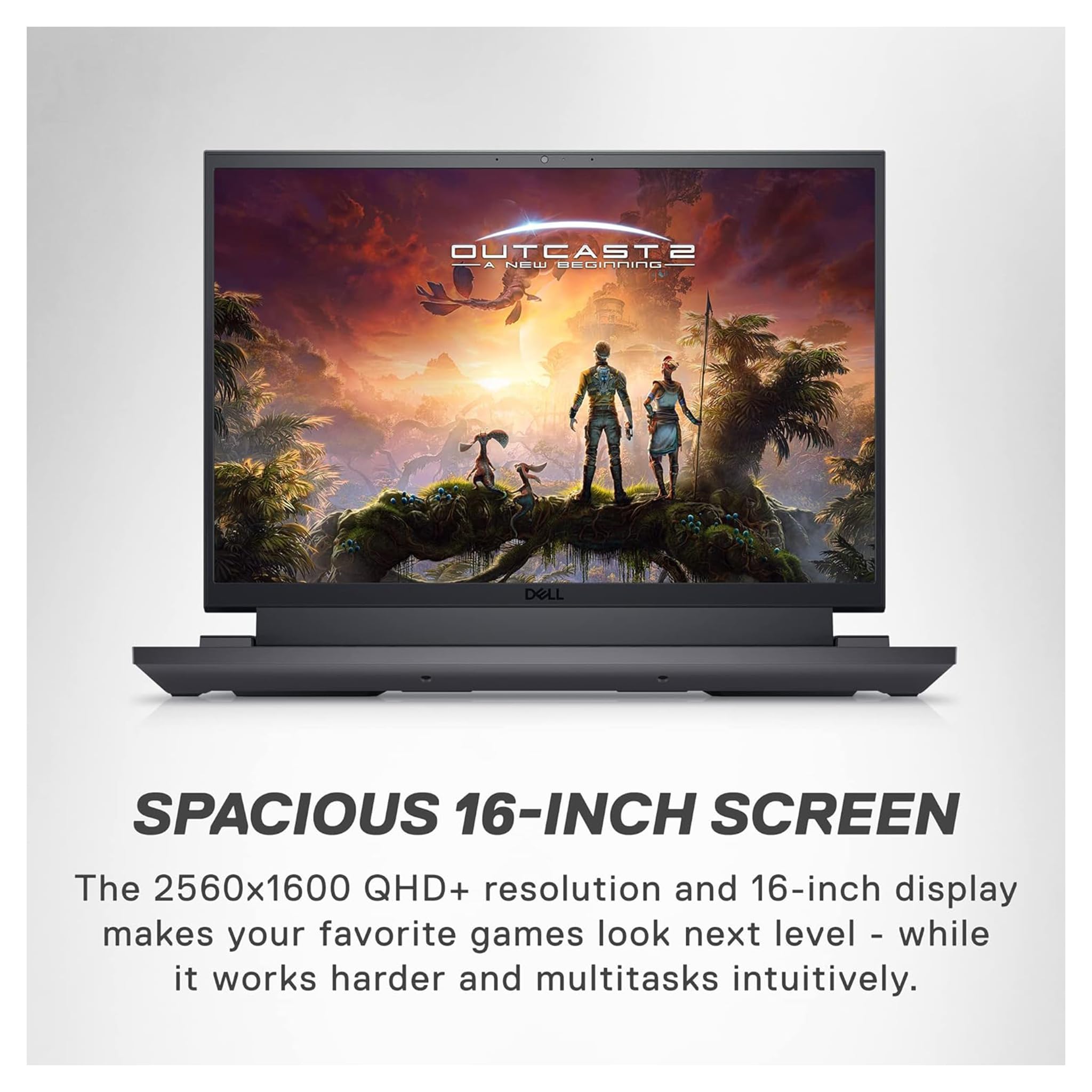





🔥 Power Meets Precision: Dominate Every Frame with Dell G16! 🎯
The Dell G16 7630 is a powerhouse gaming laptop featuring a cutting-edge Intel Core i9-13900HX processor, a stunning 16-inch QHD 165Hz display, and an NVIDIA GeForce RTX 4070 GPU with 12GB VRAM. Equipped with 64GB DDR5 RAM and a 2TB NVMe SSD, it delivers ultra-fast performance and massive storage. Its advanced thermal design ensures sustained peak performance, making it the ultimate choice for gamers and creators who demand speed, visuals, and reliability.
| Standing screen display size | 16 Inches |
| Screen Resolution | 2560 x 1600 pixels |
| Max Screen Resolution | 2560x1600 Pixels |
| Processor | 5.4 GHz core_i9 |
| RAM | 64 GB DDR5 |
| Hard Drive | 2 TB SSD |
| Graphics Coprocessor | Nvidia |
| Chipset Brand | NVIDIA |
| Card Description | Dedicated |
| Graphics Card Ram Size | 12 GB |
| Wireless Type | 802.11ax |
| Brand | Dell |
| Series | Dell G16 7630 Gaming Laptop |
| Item model number | T00317-Dell G16 7630 Gaming Laptop |
| Hardware Platform | PC |
| Operating System | Windows 11 Home |
| Item Weight | 6.33 pounds |
| Product Dimensions | 14.05 x 11.37 x 0.79 inches |
| Item Dimensions LxWxH | 14.05 x 11.37 x 0.79 inches |
| Color | Gray |
| Processor Brand | Intel |
| Number of Processors | 24 |
| Computer Memory Type | DDR5 RAM |
| Hard Drive Interface | PCIE x 4 |
| Batteries | 1 Lithium Ion batteries required. (included) |
S**3
Review I wish I had
I'm going to write a review I wish I could of read. Jumping into it, this gaming laptop is severely underrated.Cooling / Heat:I only use this laptop with the Llano V12 cooling pad. It works great with some laptops, okay with others, and not at all with some. Fortunately, this laptop pairs incredibly well with it. If you get this cooling pad and update all your drivers and the BIOS, you should never have a hot laptop—ever. On performance mode via Alien Command Center, I can run this laptop for hours at full throttle, and it never exceeds 70 degrees Celsius. That’s a bold claim, but I back it up with tools like MSI Afterburner (for GPU monitoring), Samsung Magician (for SSD monitoring), and HWMonitor (for overall system monitoring), and the results blow me away. This cool performance is thanks to recent updates and my consistent use of the V12 cooling pad. The laptop never feels hot to the touch—just slightly warm in the upper right corner, and even that’s minimal.Performance:I have the i9, 4070 version, and I upgraded the SSD to a Samsung 990 Pro 4TB. With everything updated, this laptop is ridiculously fast. On my 4K Hisense U8N, demanding games hit FPS ranges of 60 to 85. On my 1440p 240Hz Asus monitor, everything I’ve tested averages 120fps or higher. Nothing dips below 100 fps, even with maxed-out settings.Look:This is subjective, but I think it’s beautiful. I got the white one, and the RGB strikes a perfect balance—minimal enough to avoid looking like a carnival spaceship, yet present enough to feel stylish and legit. For me, it’s spot-on. The build quality is solid, and it exudes quality all around.Pains:Fresh installing Windows via USB requires a second USB to install multiple drivers so the computer can recognize the SSD you want to use. Figuring this out took a lot of trial and error—even Dell support couldn’t help, and I ended up relying on AI to crack it. The easiest workaround is to grab a $20 SSD external reader and clone the stock SSD to the new one, one-to-one (a tip for anyone out there). The power brick is massive, which isn’t a problem for me since I only need portability around the house, but it could be a hassle for someone on the go. Overclocking? Don’t bother. When I tried it, the performance boost was barely noticeable, and after an hour, it bricked my computer. Even a slight voltage increase was too much, and the tiny gains weren’t worth the risk.I snagged this for $1,600 before tax, upgrades, and accessories. (GET the cooling pad, especially if you’re worried about heat, it transforms the temperature so much it feels like a different machine.) The next tier laptops starts at $2,600 minimum (4080/4090 etc) so compared to that, this laptop is worth every penny. I’ve got no complaints once everything’s dialed in. I can’t stress enough how much the newer BIOS and driver updates from late 2024 and 2025 improve this machine’s performance.
P**R
Disappointed
I bought dell 5 to 6 months back, one time screen controls is not adjusting warning, one time the fan is not responding, now he's restarting alone, I'm so mad, I paid around 23 hundreds to receive this quality of laptop, take note that i used laptops all my life for land surveying, this one still empty with no mapping programs ...
N**O
Average laptop
1. Power supply is soo big, heavy and don't fit on the lap top soft case.2. The battery even full charge it's only last for 3 hours. Just enough for a quick meeting hook up on a overhead projector.3. It runs hot, hotter than my two old dell laptops. Can't operate on your lap.Aside from the above items it's great, boot up very quick. I use it with solid works CAD and perform very well.
J**S
Really fast and furious gaming laptop
Let me first note that I searched a minute for a laptop that had all of the things that I wanted without breaking the bank...this laptop definitely fit the bill. Here are my pro's and con's and workarounds:Pro:1. This thing is fast - Out the box the thing torches a lot of laptops. With the amount of ram on the board and on the video card and the i9 processor...it should.2. Graphics card is amazing - As mentioned. It has a good amount of ram so 90% of the games out there should not have performance issues3. Reasonable- I got mine on Black Friday for 300 dollars less. But as I was pricing laptops, some that I had priced had a lot less features and were and a lot more expensive.... your mileage may vary.Cons:weight: This thing is a load. But with all of what you get, did you think it was going to be a feather? Although this is a heavy machine, I don't intend to carry it anywhere so that's not an issue for me.No touch screen: Hey, you can't have everything and after all it is a gaming computer.Thoughts:Heat: Hey if you sit this thing on your lap and play games it will get warm...but tell me one laptop that doesn't? The fan system in this thing seems to work pretty good so I'm not worried.Money: As mentioned, I priced other gaming laptops with similar or lesser specs and they wanted more money...Maybe they were feather light and didn't get hot but from what I saw there was nothing different but the name...one company who shall remain nameless but is making a ton of doe in AI wanted a whole lot more cash for a machine with the same specs. So... I'm good with the weight.
W**K
Terrible Product, Terrible Customer Service
I WILL NEVER BUY A DELL AGAIN! We got this laptop for my son, who is in a PHD program. One month after the warrentee ended, the motherboard died. We've sent it back to Dell at our cost and they sent it back in pieces without fixing anything. My husband is on the phone right now about to bust a gut because they are doing nothing for us.Don't spend this much money on something that only lasts a year. It is NOT worth it!
D**N
If you rely on USB connectivity for external drives or devices, this is NOT the laptop to buy.
This laptop doesn't seem to like it when you use all 3 USB ports at the same time. It runs pretty hot, but I kinda expected that, but I didn't expect it to be part Alienware laptop. I'm not sure if I would buy it again or not, but I will let you know with a follow-up later on. Also, get Linux installed on this laptop was a real challenge for me. Windows 11 is like some kind of abortion that lived. I HATE Windows since Windows 7 and will only use Linux from now on.
O**G
Love This Laptop But Should Have Gotten One with A DVD/blu-ray Drive
Takes a bit of doing to get it all set up and all the bloatware removed (McAfee in particular) but is running just fine. Of course, still getting the "Your system does not meet the new minimum requirements" warning in the Meta program. Which I was hoping this laptop would not get since it exceeded all those specs when I bought it. But, it is what it is.AND, MS flight sim & X-Plane 12 pretty much work with the Meta quest 2 and that's what I wanted. X-Plane 12 is a bit too jerky to use for long but out of VR it works great.Still, an internal DVD drive would be nice. Oh, needs at least 2 more USB connections.
Trustpilot
2 weeks ago
1 month ago