Customer Services
Copyright © 2025 Desertcart Holdings Limited
Desert Online General Trading LLC
Dubai, United Arab Emirates








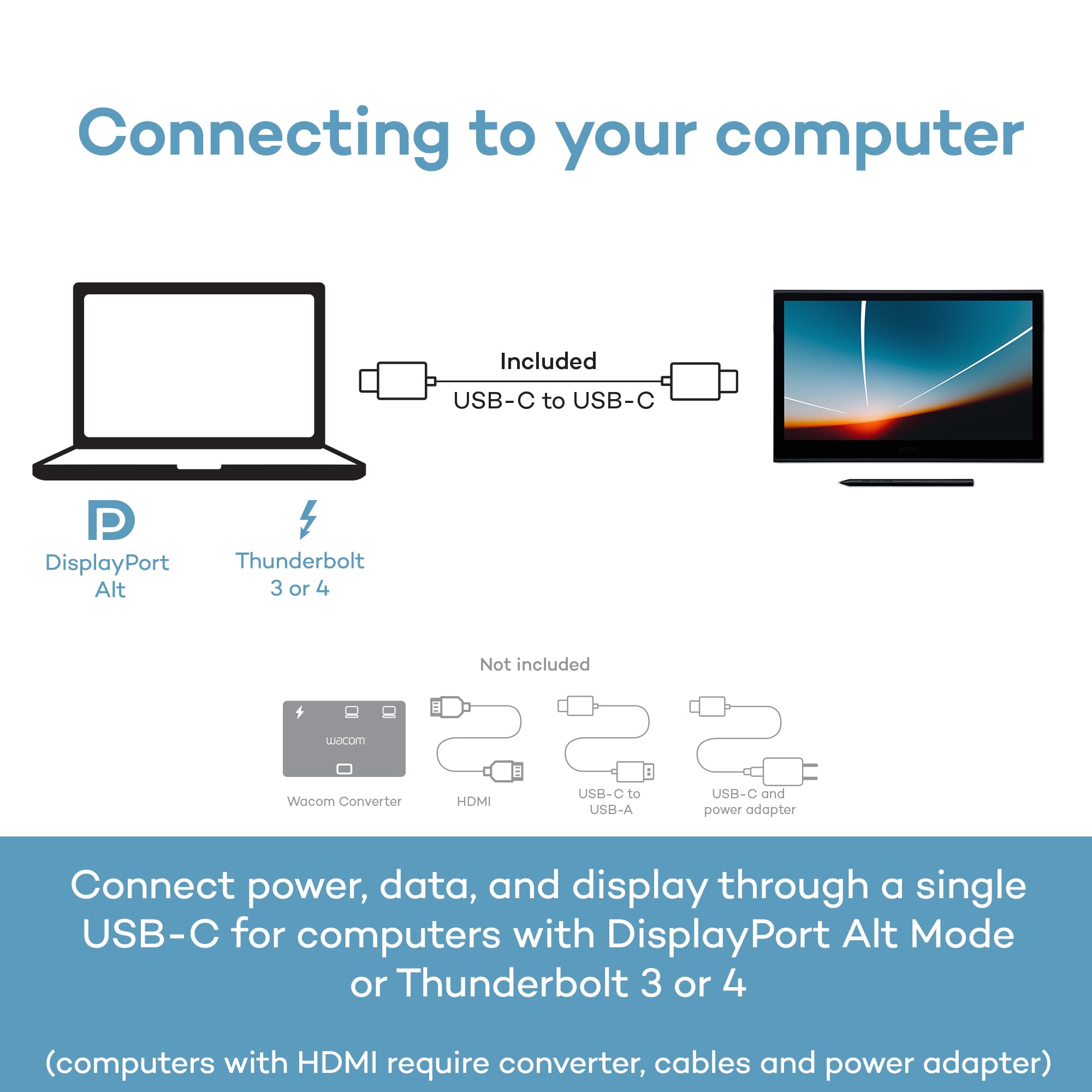
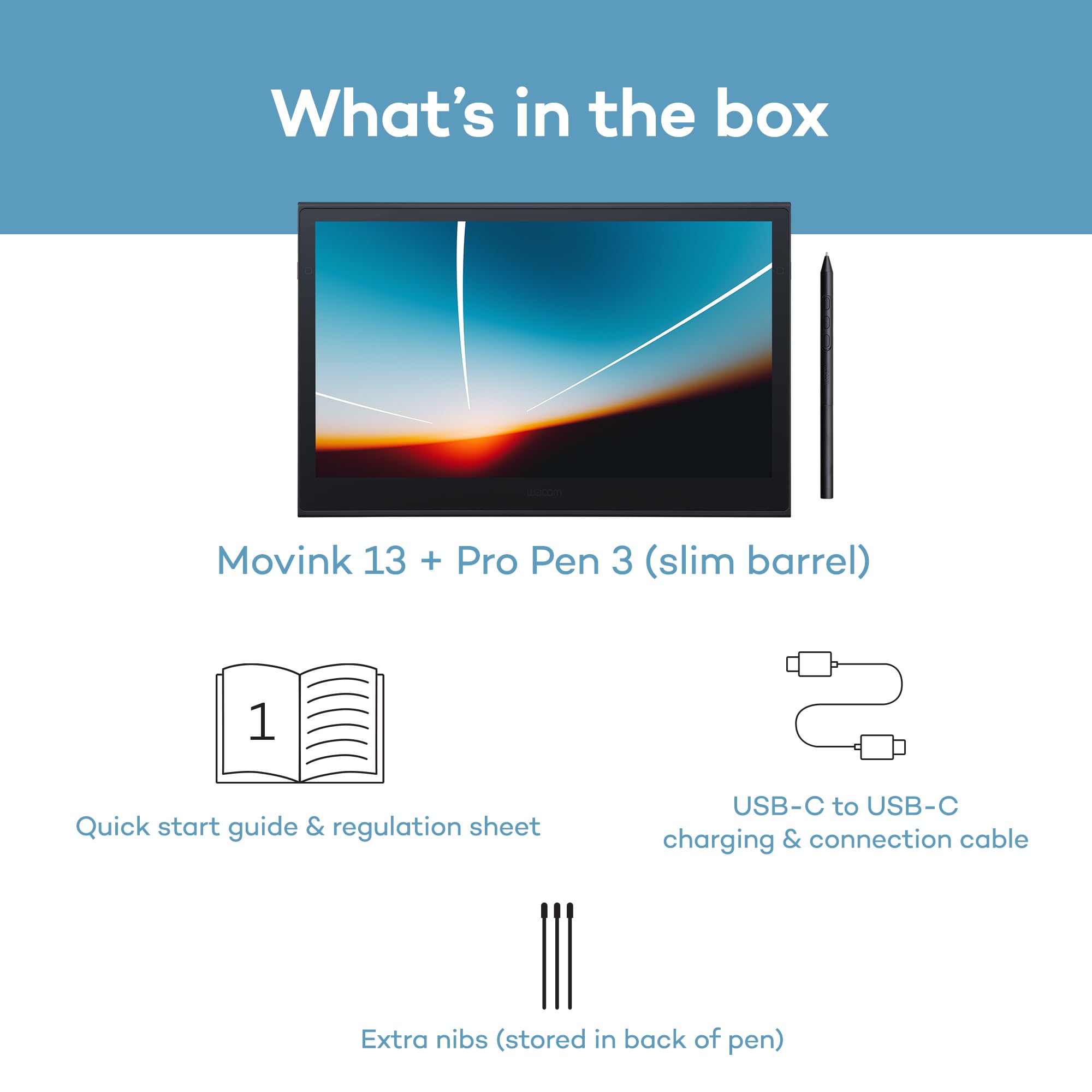
🎨 Elevate your art game with WacomMovink—where precision meets portability.
The WacomMovink 13.3" OLED Drawing Tablet combines ultra-portability with professional-grade features including an 8k pressure-sensitive Pro Pen 3, vibrant 10-bit color display with a 100,000:1 contrast ratio, and multi-OS compatibility. Designed for creators on the move, it offers customizable touch controls and shortcut keys to streamline your digital artistry across Mac, PC, Chromebook, and Android devices.







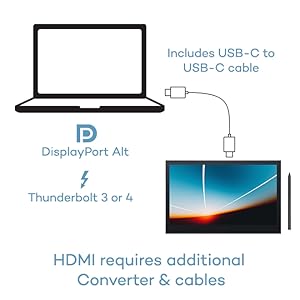

| Standing screen display size | 13.3 Inches |
| Screen Resolution | 1920x1080 |
| Brand | Wacom |
| Series | Wacom Movink 13 |
| Item model number | DTH135K0A |
| Operating System | macOS, Windows, ChromeOS, Android |
| Item Weight | 14.8 ounces |
| Product Dimensions | 12.6 x 0.26 x 0.1 inches |
| Item Dimensions LxWxH | 12.6 x 0.26 x 0.1 inches |
| Color | Black |
| Manufacturer | Wacom Technology Corporation |
| ASIN | B0CS135LT8 |
| Country of Origin | Vietnam |
| Date First Available | January 11, 2024 |
Trustpilot
3 weeks ago
2 weeks ago