Customer Services
Copyright © 2025 Desertcart Holdings Limited
Desert Online General Trading LLC
Warehouse # 7, 4th Street, Umm Ramool, Dubai, 30183, Dubai






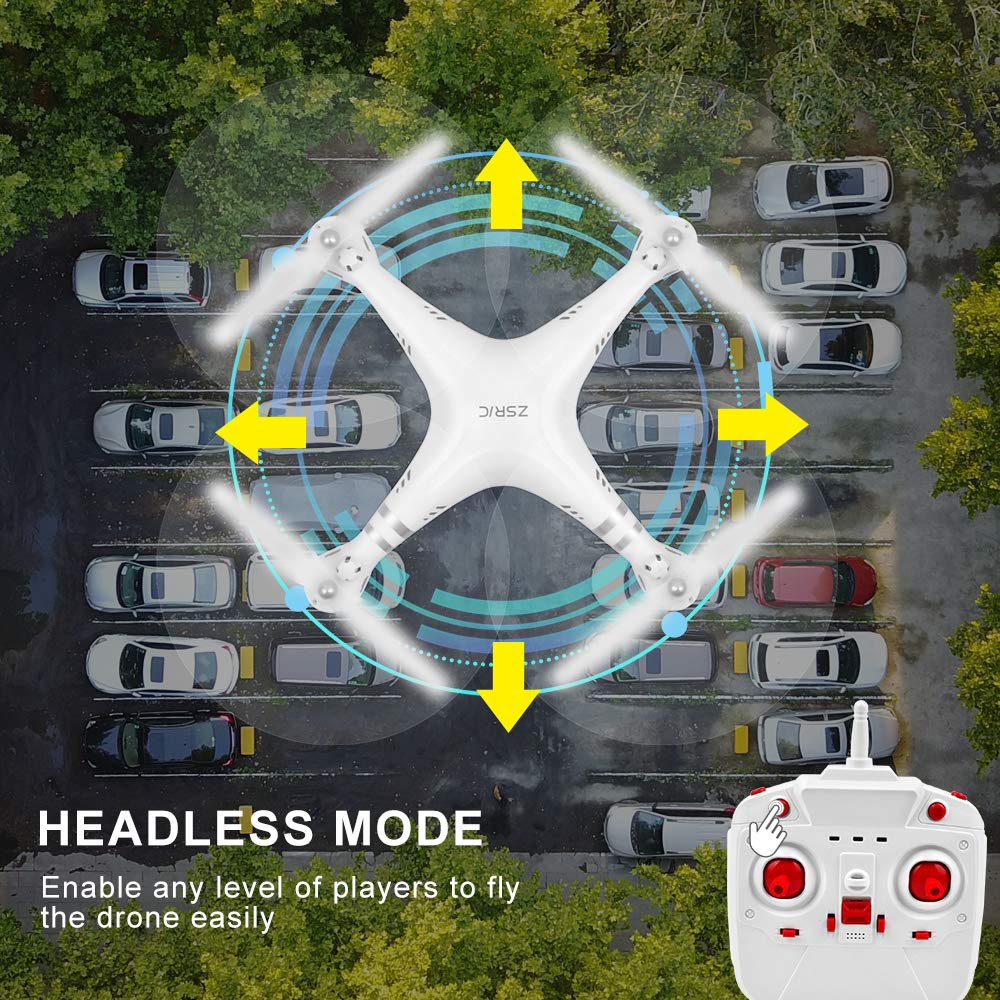



🚀 Elevate Your Perspective with Every Flight!
The RC Drone features a 4K HD camera for live video streaming, automatic altitude hold for stable shooting, and headless mode for easy navigation, making it an ideal choice for beginners. With three included batteries, enjoy extended flight times and endless fun.














Trustpilot
1 month ago
2 months ago