

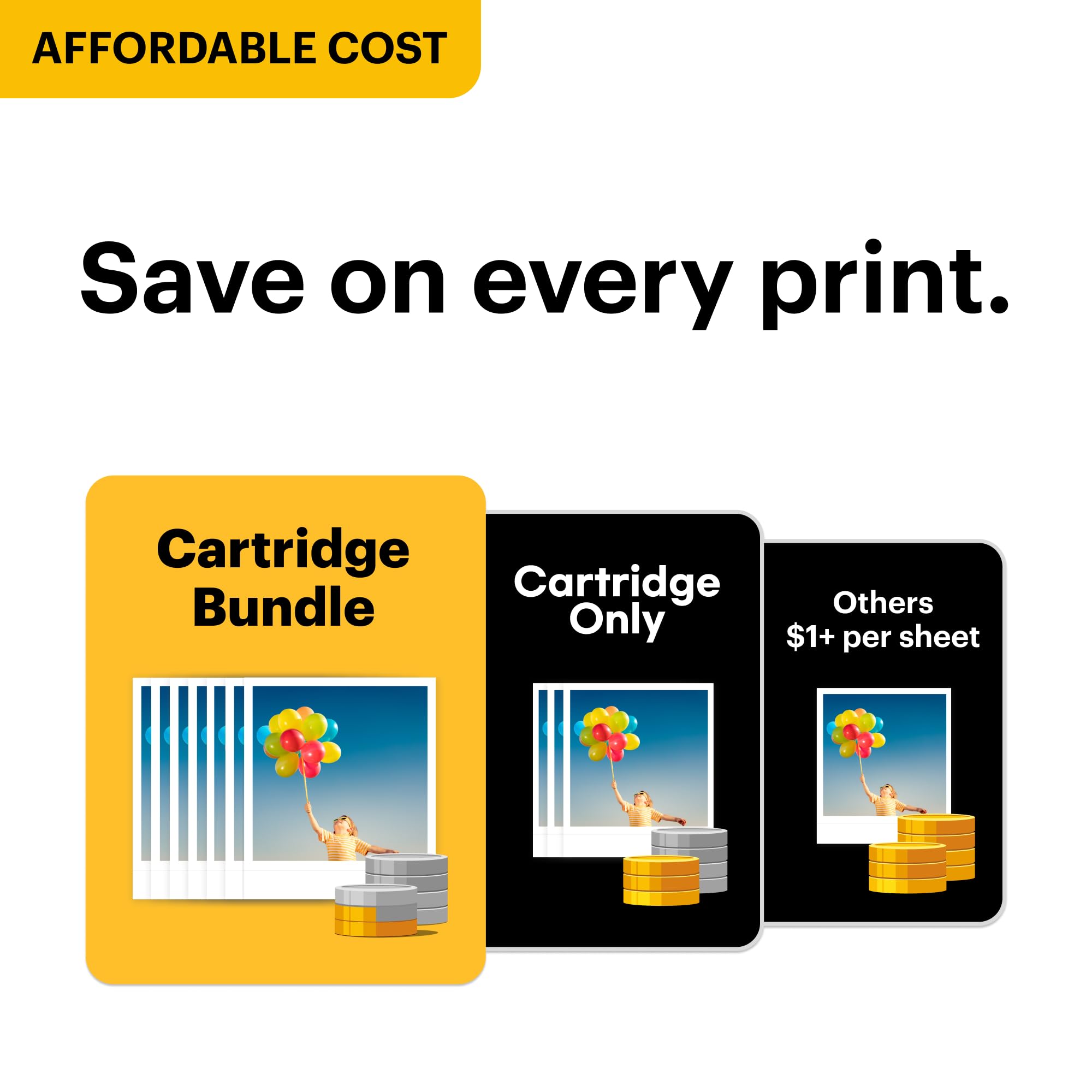
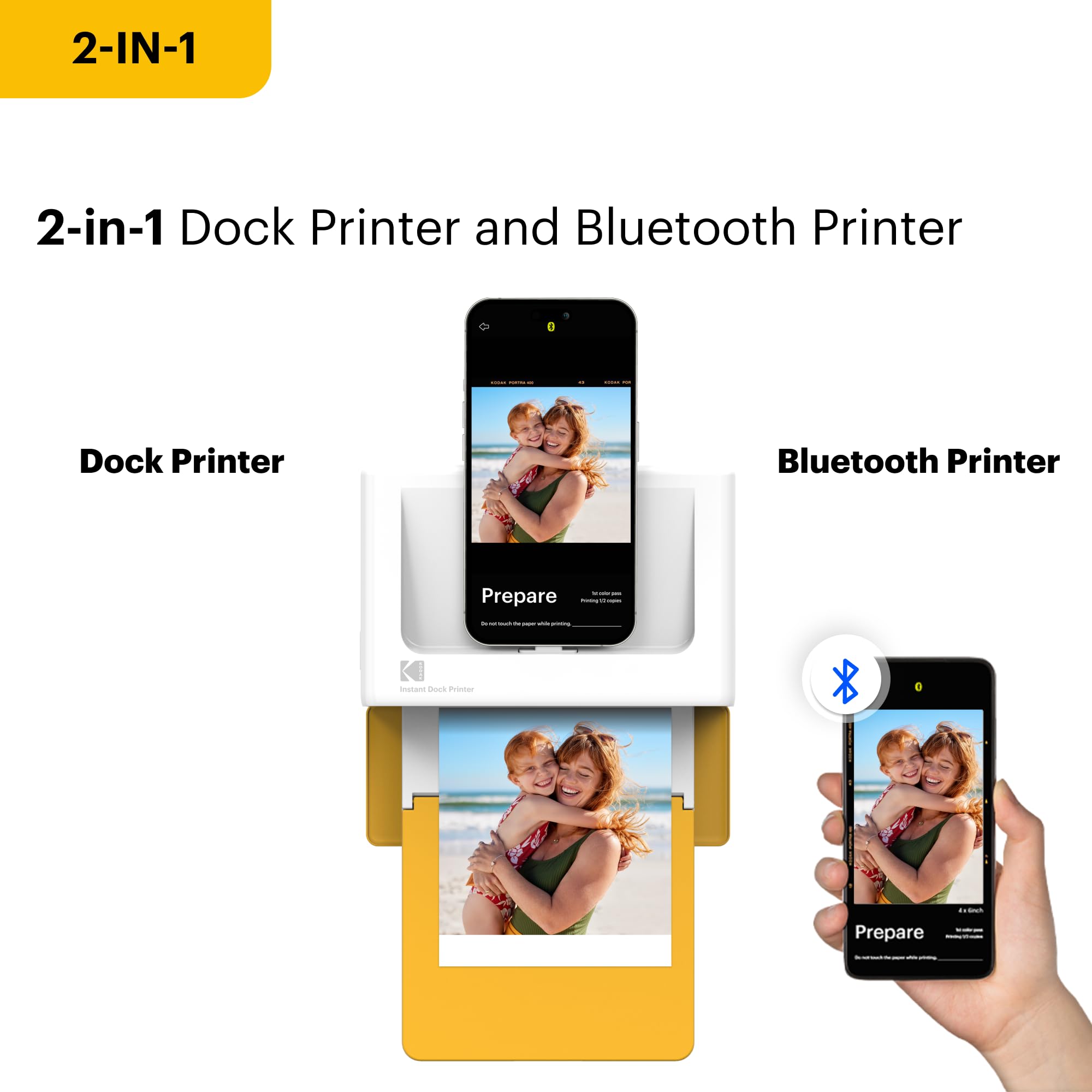
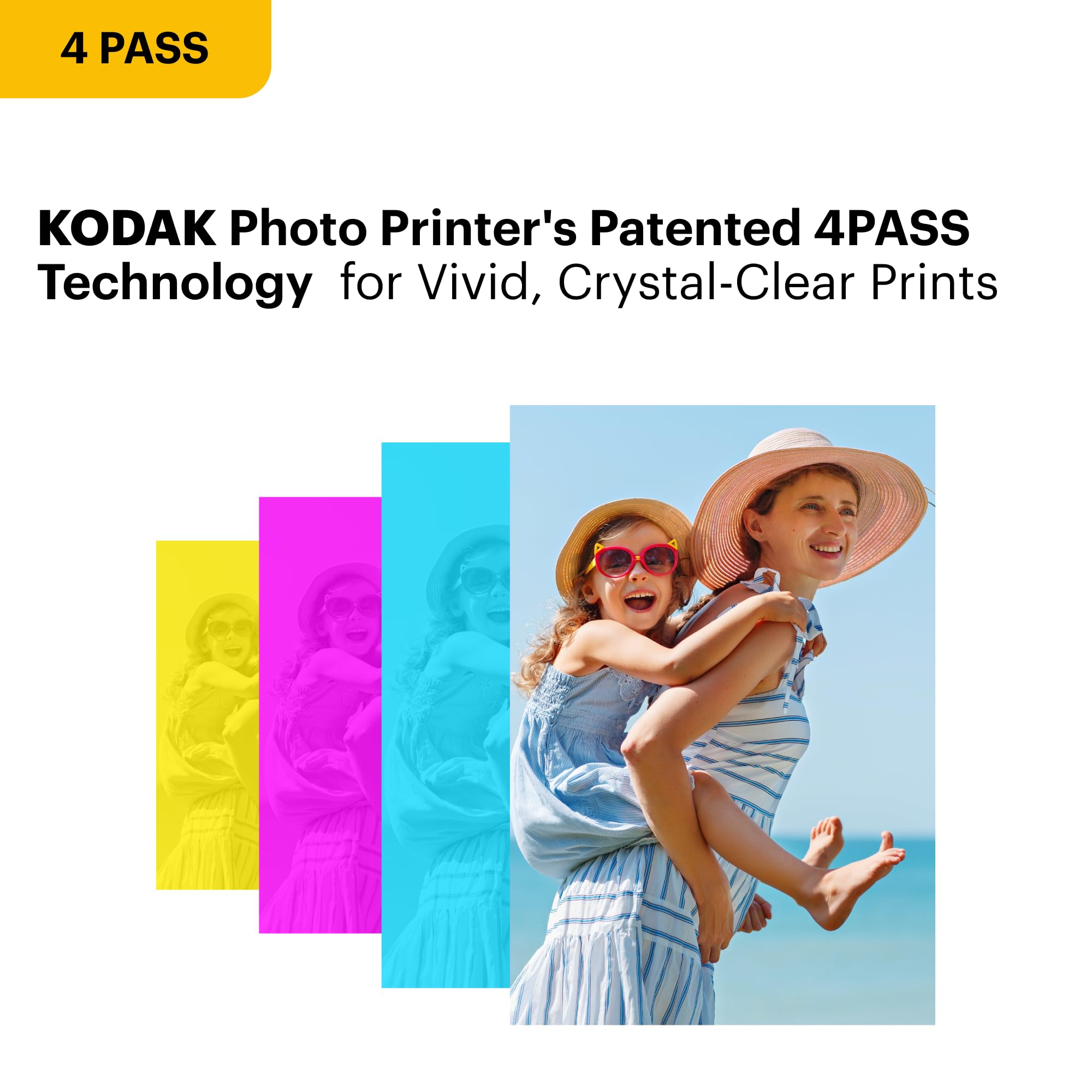
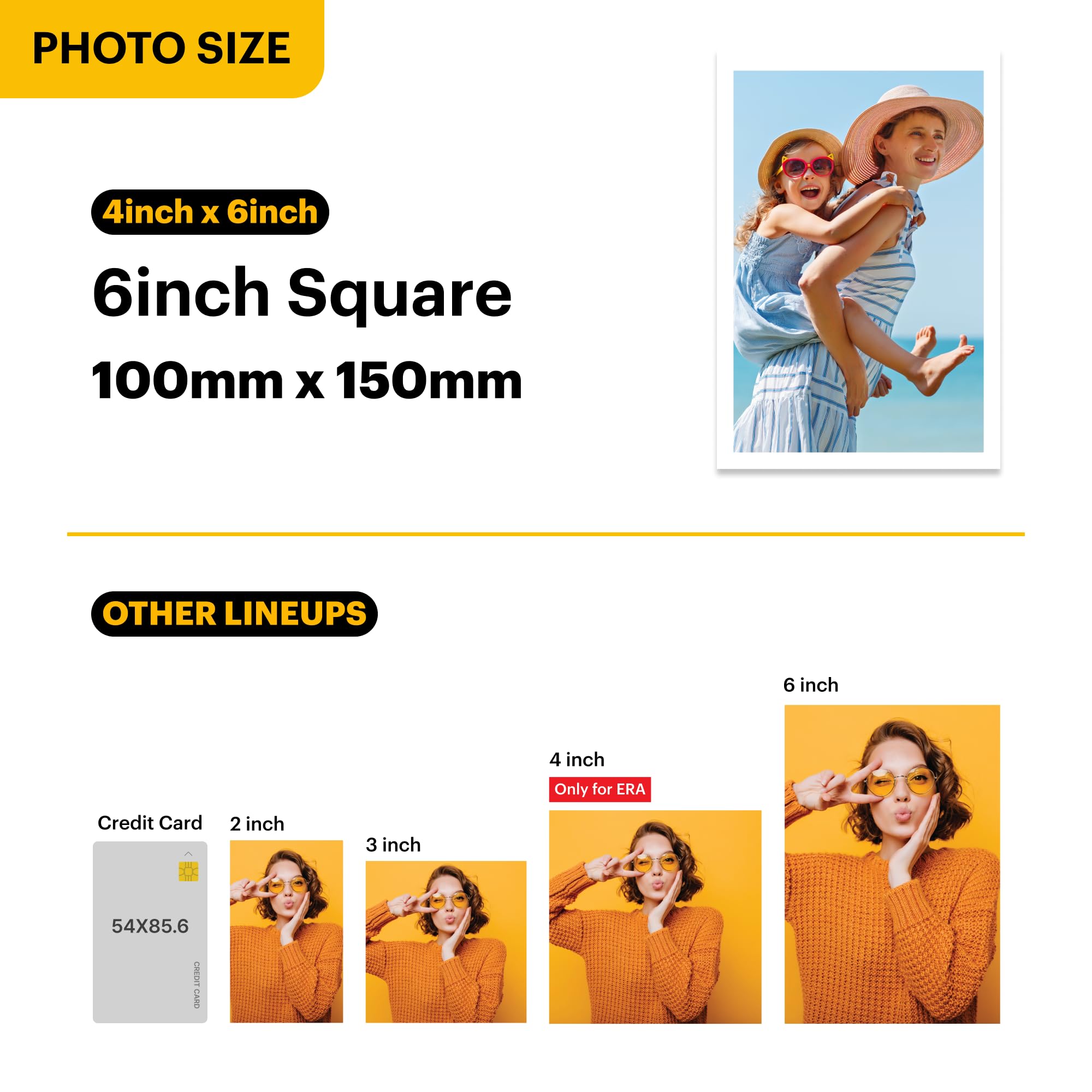


📸 Print, Dock, Charge—Own Your Memories Instantly!
The KODAKDock Plus 4PASS Instant Photo Printer delivers professional 4x6 inch prints with 1200x1200 dpi resolution using Kodak’s advanced 4PASS dye-sublimation technology. Compatible with iOS and Android devices via Bluetooth or direct docking, it doubles as a phone charger. The included 50-sheet bundle ensures you’re ready to print vibrant, water-resistant, and fingerprint-proof photos at home, school, or on the go.
| Product Dimensions | 4"D x 7"W x 3"H |
| Controller Type | iOS, Android |
| Maximum Media Size | 4x6 inches |
| Included Components | Paper, Inkjet Cartridges |
| Print media | Glossy photo paper |
| Scanner Type | Portable |
| Max Input Sheet Capacity | 90 |
| Max Copy Speed (Black & White) | 1 ppm |
| Compatible Devices | Smartphones, Tablets |
| Maximum Color Print Resolution | 1200 x 1200 |
| Sheet Size | 4x6 Inches |
| Maximum Black and White Print Resolution | 1200 dpi |
| Warranty Type | Limited Warranty |
| Color Depth | 36 bpp |
| Dual-sided printing | Yes |
| Maximum copies per run | 1 |
| Max copy resolution color | 1200 x 1200 |
| Max copy resolution black-white | 1200 dpi |
| Duplex | simplex |
| Hardware Interface | USB Type C |
| Ink Color | Yellow, Magenta, Cyan, Black |
| Resolution | 1200 x 1200 |
| Additional Printer functions | Print Only |
| Control Method | App |
| Output sheet capacity | 90 |
| Number of Drivers | 2 |
| Number of Trays | 1 |
| Number of USB 2 Ports | 1 |
| Total USB Ports | 1 |
| Model Series | Dock Plus |
| Specific Uses For Product | School, Home |
| UPC | 192143002628 |
| Printer Ink Type | Solid dye-sublimation ink |
| Global Trade Identification Number | 00192143002628 |
| Memory Storage Capacity | 64 MB |
| Manufacturer | Prinics Co., Ltd. |
| Item Weight | 4.4 pounds |
| Item model number | CAR-PD460Y |
| Batteries | 1 D batteries required. (included) |
| Is Discontinued By Manufacturer | No |
| Number of Items | 1 |
| Size | Dock Plus + 90 Sheets |
| Manufacturer Part Number | CAR-PD460Y |
Trustpilot
2 weeks ago
2 months ago