





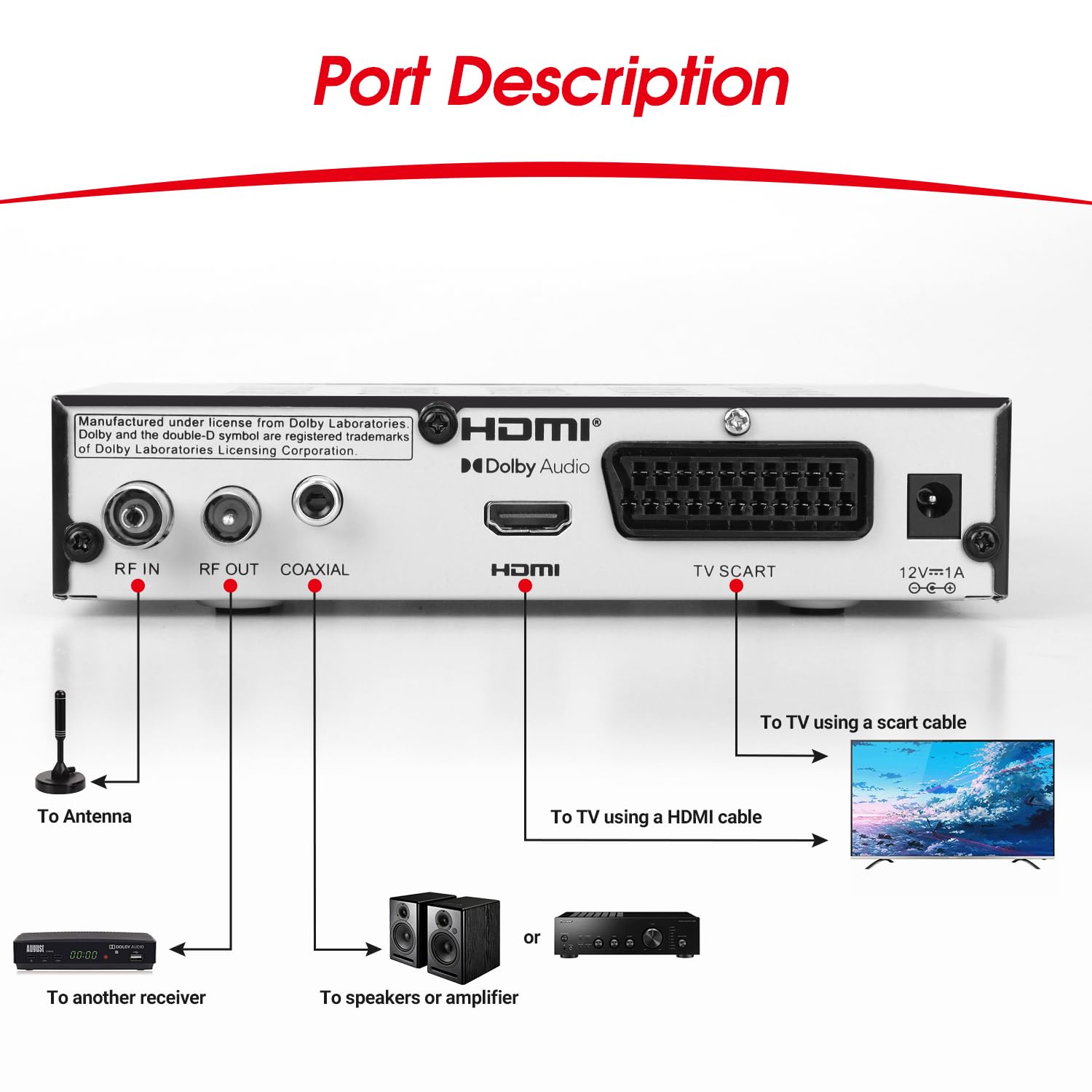







📼 Never Miss a Moment with August DVB415!
The August DVB415 Set Top Box Recorder is your ultimate entertainment hub, offering 1080P Freeview HD access, a 7-day EPG for effortless scheduling, and a multimedia player for all your favorite content. With a 32GB USB stick included, you can record live TV and enjoy your personal media collection seamlessly.
G**Y
Surprisingly good!
I bought this "as new" for an amazing £21 (including delivery) albeit without a memory stick!It arrived a day early, fully packaged and documented. Indeed, I suspect it had never been opened or used. OK, it is a tad cheap and cheerful but it works fine. It even comes complete with an HDMI cable.I bought this to add a PVR function to our bedroom TV - connected via its HDMI port. After plugging in the TV antenna cable, set-up was easy and the device immediately found all of our local TV and radio stations. The EPG works fine and is easy to use.Picture quality is excellent and everything works as advertised. The menu system is straightforward and easy to navigate. The remote control is basic but works as expected.I added a SanDisk 256GB USB (3.2) stick for recording programs. This also works fine and file naming is clear. As expected, being a single tuner device, you cannot simultaneously record one program while viewing another. The box wakes itself from standby at the start of a recording and returns to that state on completion. You can also record the program currently being viewed and pause live TV.IMPORTANT TIP - Format any USB drive in NTFS on a PC before using with this box. The device does not support drives formatted with FAT32 (just FAT and NTFS). I believe drives (USB-3.x) up to 1TB can be used.So, I am impressed. If you want a basic FreeView box with a simple record function, look no further. You won't get better value for money. However, if you want all the features of FreeView Play etc, you should be look elsewhere and pay more. There is also a twin tuner version of this device available for ~£45-£50.For our needs, this works a treat and at just £21, we are rather chuffed 😀 😊
P**R
Worked well... until it didn't
Decent little box, I have a feeling it was using a generic circuit board as I've seen similar looking boxes for around the same price point with the same software as well.This box was okay but, I bought it for my grandma so it needed to be easy to use and reliable. It was relatively easy to use however the guide was absolutely awful compared to other similar boxes on the reliability side it was terrible, the guide would keep losing shows or even whole days requiring the box to be rebooted, over the space of a week it lost up to 10 channels on three separate occasions requiring it to be re-tuned which meant that the list of recordings was reset and had to be set up again one by one. It also doesn't have the capability to record a series, instead of having to set up repetitive weekly or daily recordings to be able to catch the show at the right time and if the show ever moves the box won't be able to tell.Returned it yesterday for a full refund, don't bother buying it unless you're happy re-tuning it every other day.
P**S
Cheap(er) and Effective Option.
Having read reviews I was prepared for several hours of frustration setting up this product. Happily, it took a few minutes. I rarely write reviews, but I think this may help others. The user manual is poor and I hope that these four points make life easier for anyone using this product. First, you must use a USB 2.0 dongle or external disc (new ones are likely to be USB 3.0). Second, the programme guide (EPG button on remote) is pants, find the programmes to record from the online Freeview guide or elsewhere. To record the programme select EPG, then find the channel, scroll down and press OK when you find it. In the screen that pops up check the start and end time, change the mode option (at the bottom) to record, and click OK. You will see a schedule of all future recordings and you can ‘exit’ out of the menus. Thirdly, to view a recording click ‘Menu’ on the remote, select the far right option (Media Player’), then select the first list item (‘Media Player’), and finally the far right option ‘PVR’. You will see a listing of all recordings named by date and time … (phew). Fourthly, When you connect the USB to a laptop you will find recordings are in .MTS format, which works in Windows Media player and several other apps. I use VLC (freeware) to convert .MTS to .MP4 and save to a larger USB 3.0 drive.I have only awarded 4 stars as I have only used the gadget for a week, but I am chuffed with it. The two outputs (HDMI and standard aerial socket) mean I can record on the box and watch other channels on the TV. For streaming options I am considering a Fire stick, but this does what I expected it to do, is usable, and (I think) good value.
Trustpilot
1 month ago
1 day ago