




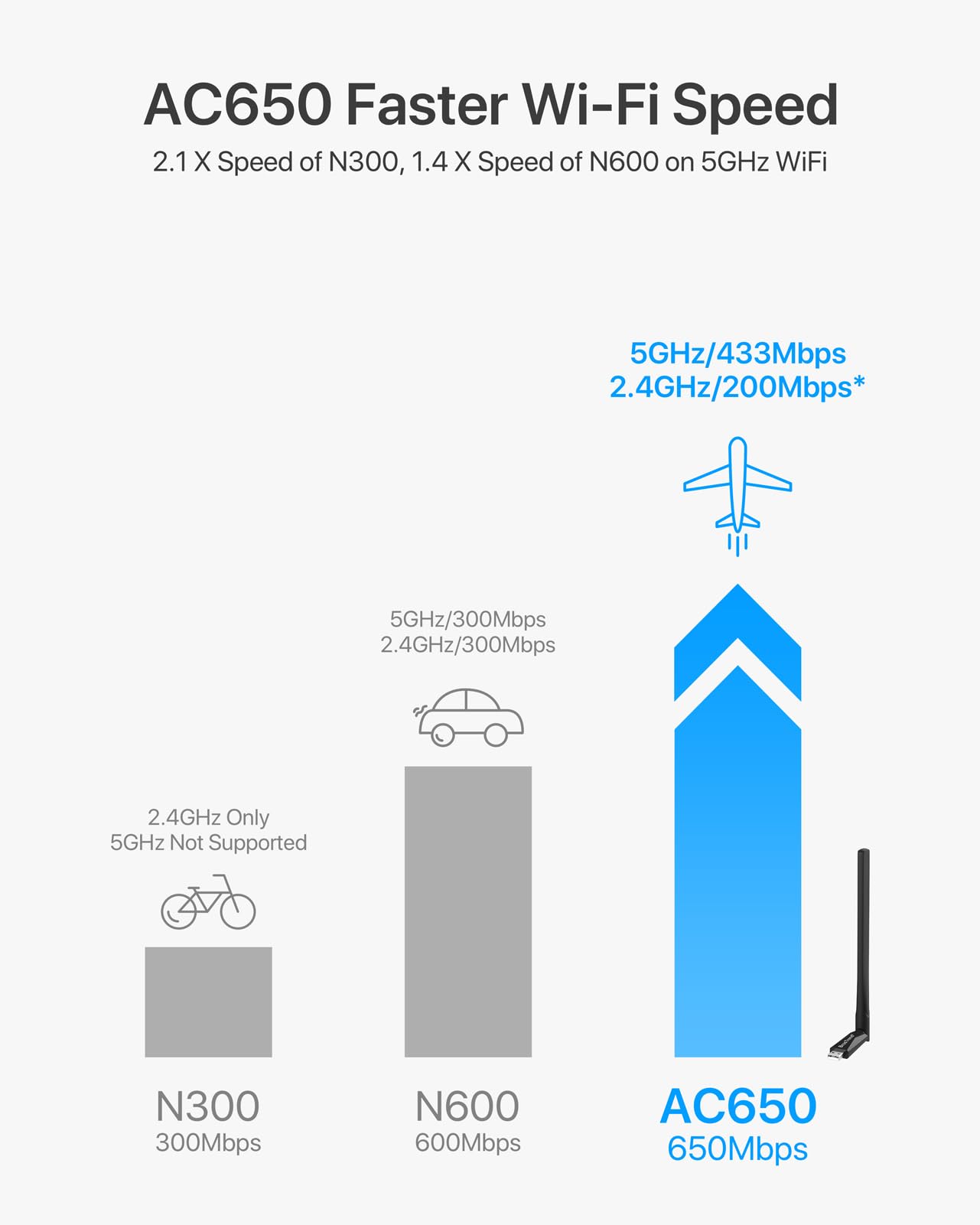

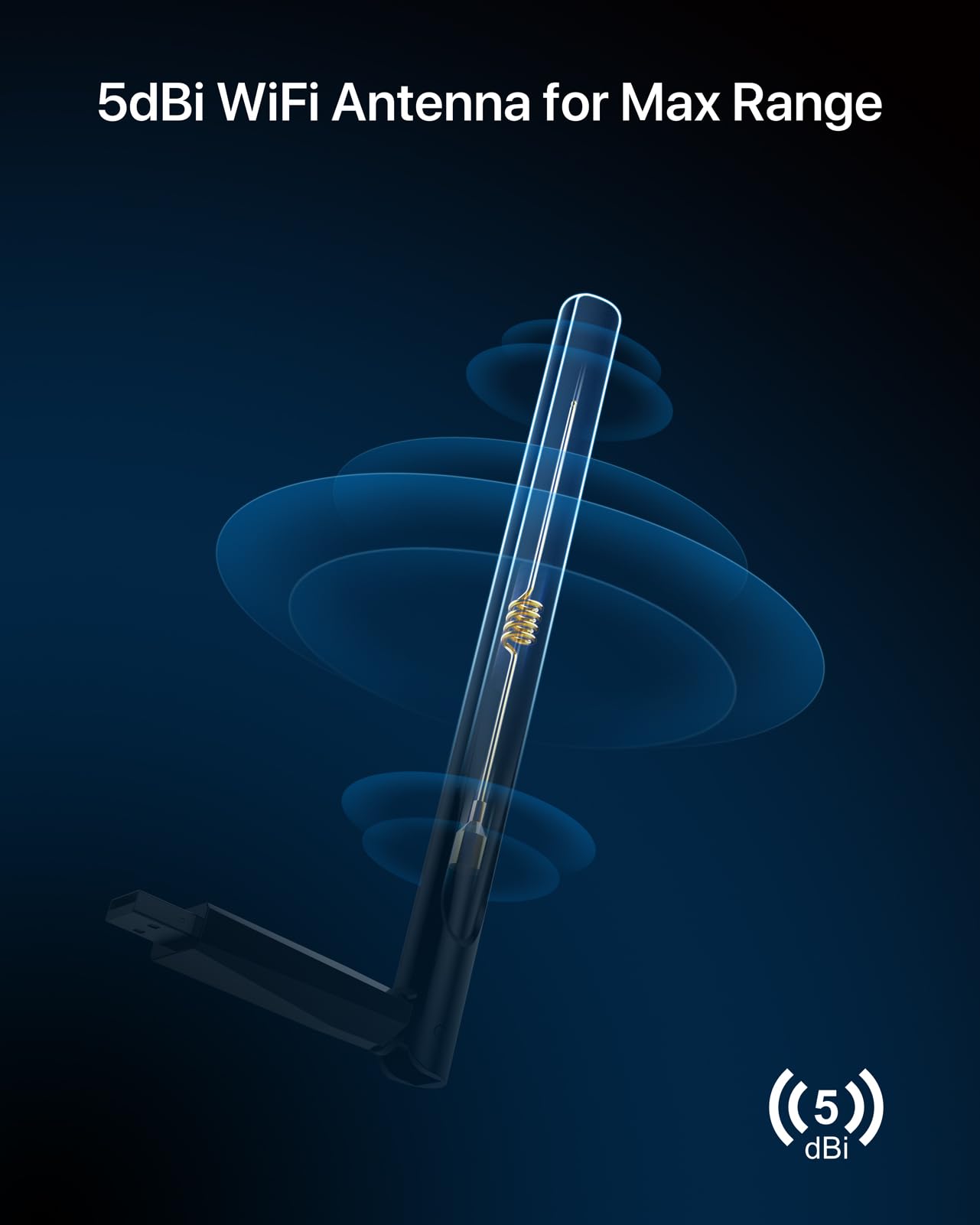
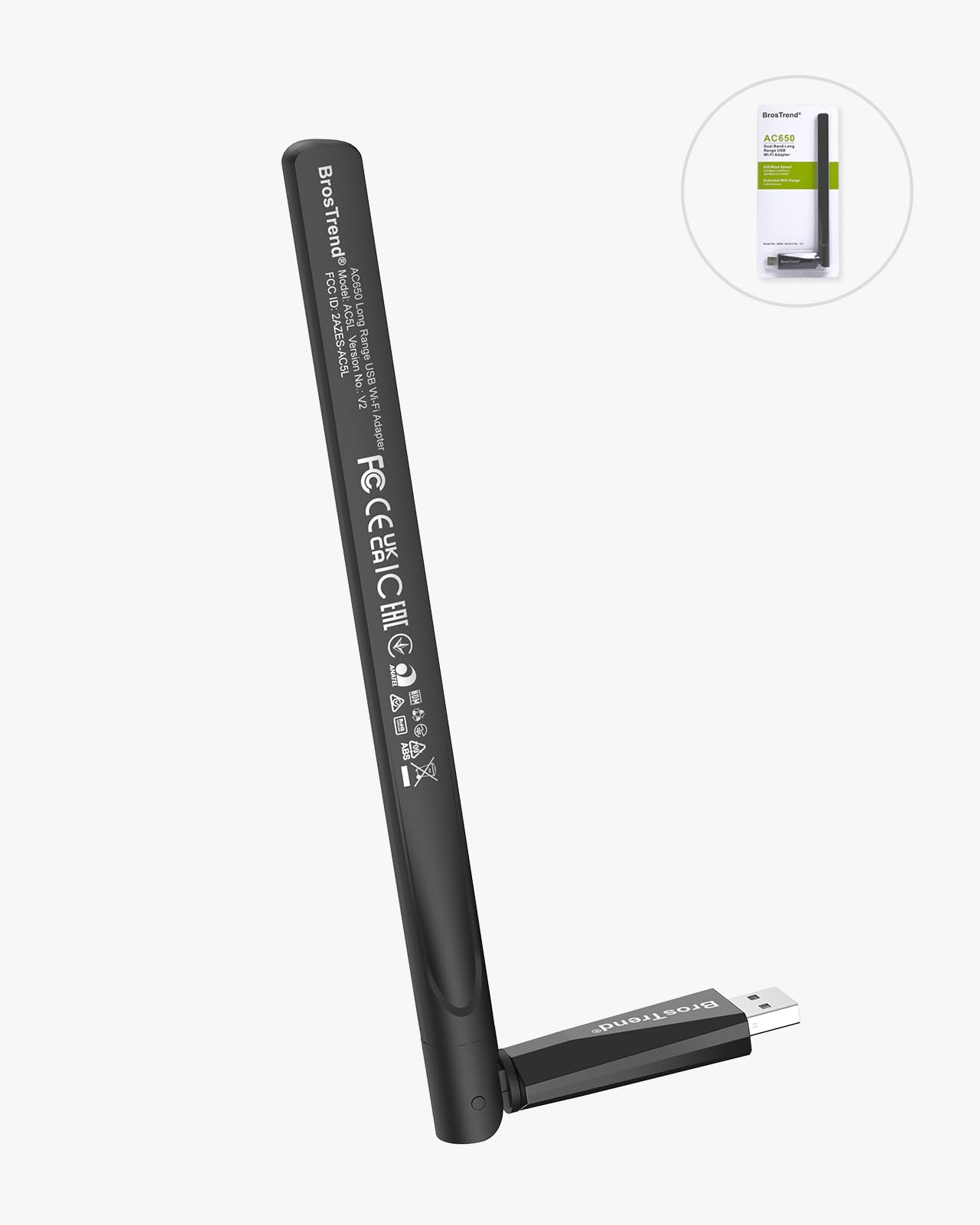
🚀 Elevate your Linux WiFi game with speed and range that keep you connected and ahead!
The BrosTrend AC5L Linux USB WiFi Adapter delivers dual-band wireless speeds up to 650Mbps with a 5dBi adjustable antenna for extended range. Compatible with a wide array of Linux distributions and Windows, it supports both x86 and ARM architectures, making it ideal for desktops, laptops, and Raspberry Pi devices. Its compact design and universal router compatibility ensure reliable, high-speed connectivity for professional and tech-savvy users.









| Brand | BrosTrend |
| Product Dimensions | 5 x 1.91 x 0.71 cm; 4.54 g |
| Item model number | AC5L-Linux-Upgraded |
| Manufacturer | BrosTrend |
| Series | AC5L Linux USB WiFi Adapter |
| Colour | Black |
| Form Factor | Wireless Adapter |
| Connectivity Type | Wi-Fi |
| Wireless Type | 2.4 GHz Radio Frequency, 5.8 GHz Radio Frequency, 802.11a/b/g/n |
| Number of USB 2.0 Ports | 1 |
| Voltage | 5 Volts |
| Wattage | 40.00 |
| Operating System | Supports Linux Kernels up to 6.7; Ubuntu 23.10~16.04 (all flavors), Raspberry Pi OS 12~8, Debian 12~8, Linux Mint 21~18, LMDE 6~1, Kali Linux, Pop!_OS, Zorin OS, elementary OS, MX Linux and More |
| Are Batteries Included | No |
| Item Weight | 4.54 g |
| Guaranteed software updates until | unknown |
P**R
worked like a charm.
Great WiFi Adapter, I was having issues with the on-board WIFI from the RPI4B and bought this and it made the world of difference. Installation was a breeze, plug in the adaptor and run a command line and job done.I never had compatibility issues with using this on bookworm and bulleye (2024-10-22)over all i found this good value and had great software compatibility.
T**D
A bargain that works
Perfect device. Works fantastic. No connectivity issues. Compatible with my Linux Machine. Bargain that works wonders.
U**N
Works well with Linux
I've tried the adapter on a few machines now, it worked on Windows instantly with plug & play. I then tried it on Garuda Linux (Arch) and using the command they provide, the drivers were installed and working in under a minute. I also noticed very little difference in network speeds compared to my ethernet cable.However, the one complaint I do have is that the antenna feels a bit rattle-y and loose, and the biggest problem is the turning angles. Unfortunately, you cannot turn the antenna any way you like which is a bit of a problem depending on how your setup is structured.Finally, I tried this on a Raspberry PI 1B despite the description stating it is only for 2+, when installing drivers it seemed that the progress had stopped indefinitely, however, after communicating with Alkis from tech support, he was very helpful and explained why these lower models are not listed in the description and the reason it seemed stuck.It turned out that the compilation of the driver would take several hours on such low hardware, it ended up taking roughly 5 hours. After installing the drivers however, the WIFI adaptor works completely fine except that it can't be used to its full potential because it is being bottle necked by the RPI's hardware.
P**E
Worked straight out of box on Pop os
Switched to Pop OS recently, and my internal WiFi card didn’t have proper driver support.I expected this would take an hour setting up installing drivers and allBut it just worked fine straight out of box with decent speedDidn’t expect that — pleasantly surprised.
K**N
painless linux instal, Great Support
In the past, I've had problems getting a USB WiFi device working on Linux. This device came as a welcome change. Not wanting to be forced to buy a new machine to run Windows 11 I switched to Linux Mint. Due to past experience, I searched for a USB Adapter that offered Linux drivers, and this device seemed to fit the bill. I installed the Windows driver to try it out and then installed Linux. Before going through the procedure to download and install the drivers, I plugged the device into a USB socket. Linux found it immediately, and a wireless connection was available. It was easier to install on Linux than it was on Windows.I had a problem with the antenna, which I couldn't get to rotate. The reply from the support desk came the next day and encouraged me to use a little more force, and it worked fine.
C**T
Linux Support is EXCELLENT!
This can be a bit tricky to get working on a Linux system. Please read the manufacturer's notes and understand that it is not (currently) compatible with RPM-based distributions (Red Hat, CentOS, et al). It will run on Debian-based systems (Debian, Ubuntu etc) *IF* SecureBoot is disabled in the BIOS/UEFI. For Linux installs with Kernel 6.2, the device should work out-of-the box.I have to say my issue was with SecureBoot (Debian 12 has a 6.1 Kernel). BrosTrend's support team fixed this problem within 48 hours. Excellent, fast and expert support.Strongly recommended!
E**N
Very difficult to install drivers on kali linux
Even though I managed to install the drivers in kali which is a hell of work (the chipset is not a universal plug and play). I was disappointed to the fact that it does not support monitor mode as some people said on the reviews (running kali on a vm in windows 11) so I’m returning it.
F**H
Simple and fast with Ubuntu 24.04
Installation involves downloading and running a script. No questions were asked. The link was live immediately and I'm getting 434 Mb/s over a 5.18 GHz link. My only quibble is that the antenna doesn't rotate so, if you have horizontally orientated USB ports, your antenna will also be horizontal. Of course, it's easily fixed with a USB extension cable.
Trustpilot
1 month ago
2 weeks ago